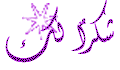firmware asus tablet model k012
( ASUS Fonepad 7 (FE170CG)
2. After that please Download Original ROM from ASUS, please select within their versi that your device! For versi latest! To versi The Indonesia later please Download the coded WW_bla-bla-bla or
CN_bla-blah-blah, most new versi Download! There is the date of the month and the year!
CN_bla-blah-blah, most new versi Download! There is the date of the month and the year!
3. OK after the All downloaded! Please Extract Android- platform-tools that you downloaded earlier!
4. Then please extract Official ROM / firmware that you download before, but only:
-boot.img -fastboot.img -splashscreen.img |
that’s what you extract to Android- platform-tools folder you have First Extract earlier!
5. After that, Copy Official ROM / firmware that you download earlier, External Memory Into Your ASUS Tablet That was probably The file name Example: UL-K012-WW-11.2.3.27-user.ZIP rename Being: k012_sdupdate.ZIP
5. After that, Copy Official ROM / firmware that you download earlier, External Memory Into Your ASUS Tablet That was probably The file name Example: UL-K012-WW-11.2.3.27-user.ZIP rename Being: k012_sdupdate.ZIP
6. If you are already changing and has your name is input to the external memory, now install on your Tablet! Turn the Tablet With Push the Button Power + Volume Up Severe Simultaneously!
7. upon entry into Drooidboot! The USB cable plugs into computer / PC
8. Return to Android- platform-tools folder! While pressing the button "SHIFT" Click "right" mouse button
and select "Open command window here"
9. After CMD open the window! Type the following command:
fast boot fast boot flash fastboot.img
10. Then Enter and wait a few moments! After finished typing again:
fast boot flash boot boot.img
11. Then Enter and wait a few moments! After finished typing again:
fast boot flash splash screen splashscreen.img
12. Then Enter and wait a few moments
13. Make sure each time you hit enter when typing CMD code above there is no error message or Failed on your tablet! If there is an error or Failed mean you made a mistake that there may be a lag of a tutor above! Or you have the wrong download Official ROM / firmware earlier!
14. Okay here if it goes smoothly, please go to the End stage, and namely turn off on Your Tablet! Then on again with Button Pressing the Power + Volume UP!
15. After Entry to Droid boot please Select "SD Update" or "Recovery" Depending versi Drooidboot you!
16. Okay then wait, until the process is completed installs! Then the tablet wills Restart Automatic, dent wait to normal life as normal and go into Menu android!

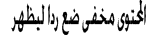
Spoiler :