




EASY REPAIR BOOT FREE SAMSUNG S4 I9500 VIA SD CARD, 100% TESTED!!
1.- Samsung Galaxy S4 GT-i9500 BRICKED O DEAD
2.- MICRO SD CARD 2GB (NOT HC)
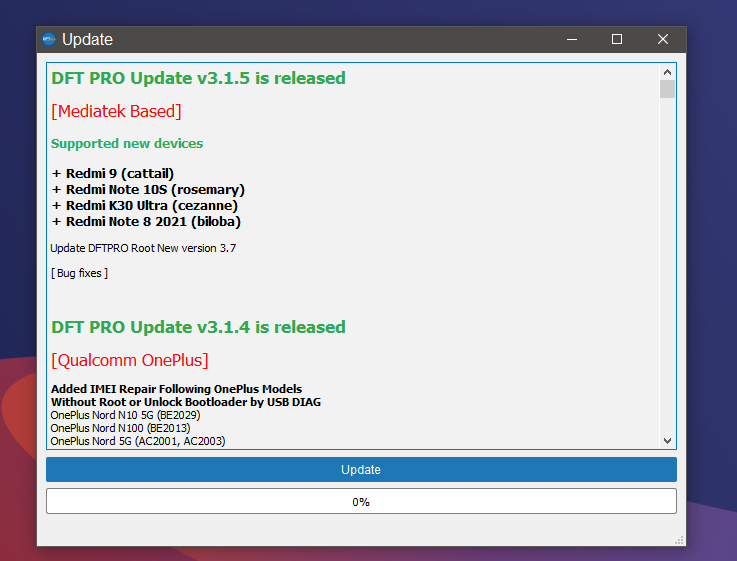
3.- JIG O CABLE JIG
4.- USB CABLE
5.- ODIN3 v3.07
6.- FILE REPAIR BOOT S4 I9500
2.- MICRO SD CARD 2GB (NOT HC)
3.- JIG O CABLE JIG
4.- USB CABLE
5.- ODIN3 v3.07
6.- FILE REPAIR BOOT S4 I9500

gt-i9500_boot_recovery - Download - 4shared
Boot Recovery process for GT-I9500:
1.- Copying bootloader file to external SD Card, using normal GT-I9500.
2.- Inserting the SD card to ‘No Power’ phone, and copy the bootloader file to the defective PBA.
3.- After downloading bootloader file to the defective phone, enter the download mode with the phone, and download Full S/W.(PIT, PDA, CSC, PHONE files)
4.- Repair Code for Boot Recovery MUST be entered as ‘C3’ on Warranty System (For Europe)
START:
1.- Insert External SD Card to normal phone to copy Bootloader to SD card.
2.- Run Odin3 v3.07.exe

3.- Click ‘Bootloader’ button and load Bootloader file

4.- Enter download mode with the normal phone (SD Card inserted).
※ Download Mode : Volume Down key + Home key + Power Key and press Volume Up key

5.- Connect the phone to PC, using USB cable
6.- Click Start button to copy bootloader to the phone

7.- Disconnect the phone from PC
8.- Close the Odin3 v3.07.exe and Run it again

9.- Click ‘Bootloader’ button and load Bootloader file, and check ‘T Flash’ option in the Odin, to copy bootloader to SD Card. After connecting the phone to PC, click Start button to download bootloader to SD card

10.- After downloading, turn off the phone and remove the SD Card
→ This SD card will be used to recover boot of the phone.
11.- Disassemble the ‘No Power’ phone. Then insert SD card to the PBA

12.- Connect the PBA with Anyway JIG and power supply, with the POWER OFF.
※ Use 11pin cable to supply power to the PBA

13.- Short the ‘TP_NAND_CMD’ to R5103
(HQ uses tweezers to short the resistance)
14.- Turn on the PBA and STOP THE SHORT (remove tweezers) after 3 to 6 seconds from turning on the PBA.
15.- After approximately 5 seconds, you can see message on the LCD boot recovery was succeeded.
16.- Press Volume Down Key to make the phone enter download mode

17.- Download Full S/W including PIT, PDA, CSC and PHONE
Boot Recovery process for GT-I9500:
1.- Copying bootloader file to external SD Card, using normal GT-I9500.
2.- Inserting the SD card to ‘No Power’ phone, and copy the bootloader file to the defective PBA.
3.- After downloading bootloader file to the defective phone, enter the download mode with the phone, and download Full S/W.(PIT, PDA, CSC, PHONE files)
4.- Repair Code for Boot Recovery MUST be entered as ‘C3’ on Warranty System (For Europe)
START:
1.- Insert External SD Card to normal phone to copy Bootloader to SD card.
2.- Run Odin3 v3.07.exe

3.- Click ‘Bootloader’ button and load Bootloader file

4.- Enter download mode with the normal phone (SD Card inserted).
※ Download Mode : Volume Down key + Home key + Power Key and press Volume Up key

5.- Connect the phone to PC, using USB cable
6.- Click Start button to copy bootloader to the phone

7.- Disconnect the phone from PC
8.- Close the Odin3 v3.07.exe and Run it again

9.- Click ‘Bootloader’ button and load Bootloader file, and check ‘T Flash’ option in the Odin, to copy bootloader to SD Card. After connecting the phone to PC, click Start button to download bootloader to SD card

10.- After downloading, turn off the phone and remove the SD Card
→ This SD card will be used to recover boot of the phone.
11.- Disassemble the ‘No Power’ phone. Then insert SD card to the PBA

12.- Connect the PBA with Anyway JIG and power supply, with the POWER OFF.
※ Use 11pin cable to supply power to the PBA

13.- Short the ‘TP_NAND_CMD’ to R5103
(HQ uses tweezers to short the resistance)
14.- Turn on the PBA and STOP THE SHORT (remove tweezers) after 3 to 6 seconds from turning on the PBA.
15.- After approximately 5 seconds, you can see message on the LCD boot recovery was succeeded.
16.- Press Volume Down Key to make the phone enter download mode

17.- Download Full S/W including PIT, PDA, CSC and PHONE
:scratch:



