NOKIA X/XL V.2 DEAD BOOT REPAIR
Added:
Nokia X V2 RM-980 1.1.3.20 - via JTAG
Nokia XL V2 RM-1030 1.1.2.20 - via JTAG
DO NOT USE ON NON V2 PHONES!!!
Check Product Code at the Back Sticker of Phone
List of V2 Product Codes:
Nokia X - RM-980
059W1P3
059W1P5
059W1N6
059W125
059W126
059W127
059W130
059W122
059W117
059W116
059W124
059W140
059W128
059W118
059W123
059W139
059W138
059W131
059W119
059W132
059W137
059W133
059W135
059W120
059W136
059W134
Nokia XL - RM-1030
059W289
059W292
059W293
059W161
059W162
059W163
059W159
059W160
059W158
059W157
059W156
059W168
059W166
059W164
059W165
059W167
059W180
059W181
059W173
059W171
059W174
059W179
059W175
059W177
059W170
059W178
059W176
If your Product Code is NOT IN THIS LIST,
then IT IS NOT a V2 PHONE


Successfully repair Nokia XL Dead Boot


Quote:
Resetting and Exploring JTAG chain...1 Device(s)
Device [ندعوك للتسجيل في المنتدى أو التعريف بنفسك لمعاينة هذا الرابط] ID 0x007700E1 IR4
Restore Boot...
Waiting for Device Connection 20 second(s)...OK
Resetting and Exploring JTAG chain...OK
Halting Core...OK
Initializing Device...OK
Detecting eMMC [ندعوك للتسجيل في المنتدى أو التعريف بنفسك لمعاينة هذا الرابط] ID...1501004A3558574D4201BCA1DC5661B2
Flash Description: Samsung J5XWMB, 3.64 GiB, SN BCA1DC56, Jun 1998
Partition Config: Boot from USER, Boot ACK OFF (0x38)
Boot Bus Config: x1 SDR, Bus Reset to x1 (0x00)
Testing Device Memory...OK
Sending Flash Loader...OK (91489 Op/Sec)
Restoring Partition [ندعوك للتسجيل في المنتدى أو التعريف بنفسك لمعاينة هذا الرابط]...OK
Restoring Partition [ندعوك للتسجيل في المنتدى أو التعريف بنفسك لمعاينة هذا الرابط]...OK
Restoring Partition [ندعوك للتسجيل في المنتدى أو التعريف بنفسك لمعاينة هذا الرابط]...OK
Restoring Partition [ندعوك للتسجيل في المنتدى أو التعريف بنفسك لمعاينة هذا الرابط]...
Saving "..\Logs\Screenshots\2015-05-15_05-19-32.jpg"...OKOK
Restoring Partition [ندعوك للتسجيل في المنتدى أو التعريف بنفسك لمعاينة هذا الرابط]...OK
Restoring Partition [ندعوك للتسجيل في المنتدى أو التعريف بنفسك لمعاينة هذا الرابط]...OK
Restoring Partition [ندعوك للتسجيل في المنتدى أو التعريف بنفسك لمعاينة هذا الرابط]...OK
Completed in 0h 1m 30s. Code Download Speed 229 KiB/sec.
Boot Restore Done!

ROOTING RM-1030 Nokia XL V1.1.1.0 STOCK
================================================== ====
Nokia Android Root Kit 1.2
================================================== ====
Power On the Phone and Connect it to the USB Port
Credits Goes To:
Chainfire - author of SuperSU.zip
dhacker29 - author of TWRP for Nokia Android
Dee Troy - author of TWRP
================================================== ====
Starting Connection...
Checking ROOT Status...
ROOT Status: OFF
Preparing Local Directory...
Copying Files...
Establishing Connection...
Rebooting to Bootloader...
Waiting for Bootloader...
Processing TWRP Recovery
TWRP Loader Sent: OK
Booting TWRP...
================================================== ====
Perform the Following On the Phone TWRP Recovery Menu
================================================== ====
1. Click "Install"
2. Select "SuperSU.zip" inside sdcard1 or sdcard
3. SWIPE to the RIGHT to Start Installation
4. Click "Reboot System"
5. Done!
================================================== ====
Task Done!
Total Rooting Time : 00:00:36
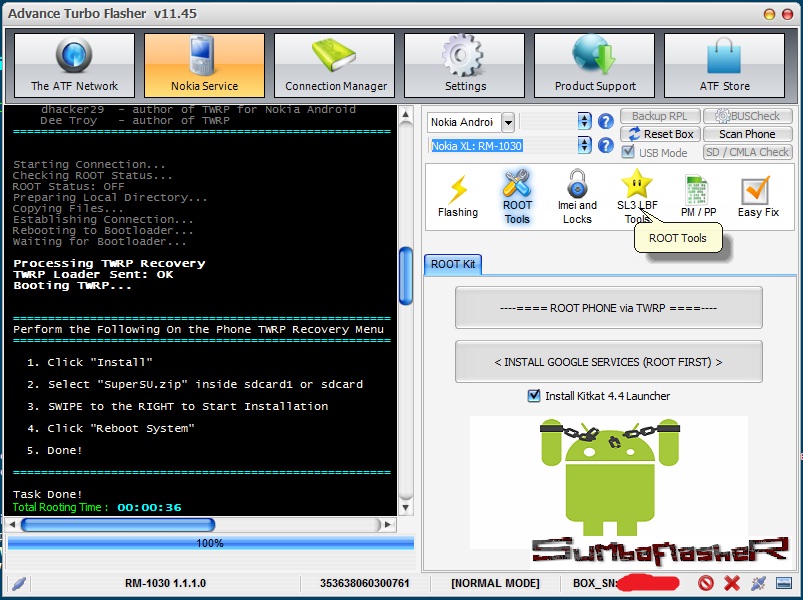
INSTALL GOOGLE SERVICE RM-1030 Nokia XL V1.1.1.0 STOCK
================================================== ====
Google Services Kit 1.0
================================================== ====
Power On the Phone and Connect it to the USB Port
Credits Goes To:
Kasha*****a - author of Google Tweak
================================================== ====
Starting Connection...
Checking ROOT Status...
ROOT Status: OK
Phone is already ROOTED
Preparing Local Directory...
Copying Services Files...
Copying Kitkat Launcher Files...
Setting File Attributes...
Initializing Root Access...
Please Allow ADB shell ROOT Access!!!
ROOT Access Granted...
Remounting System...
Transferring System Files...
Setting System Directory Attributes...
Clean Up...
Rebooting Phone...
Task Done!
Total Installation Time : 00:01:58
================================================== ====
Google Services Kit 1.0
================================================== ====
Power On the Phone and Connect it to the USB Port
Credits Goes To:
Kasha*****a - author of Google Tweak
================================================== ====
Starting Connection...
Checking ROOT Status...
ROOT Status: OK
Phone is already ROOTED
Preparing Local Directory...
Copying Services Files...
Copying Kitkat Launcher Files...
Setting File Attributes...
Initializing Root Access...
Please Allow ADB shell ROOT Access!!!
ROOT Access Granted...
Remounting System...
Transferring System Files...
Setting System Directory Attributes...
Clean Up...
Rebooting Phone...
Task Done!
Total Installation Time : 00:01:58

BACK UP IMEI n Simlock RM-1030 Nokia XL V1.1.1.0 STOCK
================================================== ====
Nokia X IMEI and Simlock Backup
================================================== ====
Power On the Phone and Connect it to the USB Port
================================================== ====
Starting Connection...
Checking ROOT Status...
ROOT Status: OK
Phone is already ROOTED
Phone Model : Nokia_XL
Phone Type : RM-1030
SW Version : 1.1.1.0
IMEI [ندعوك للتسجيل في المنتدى أو التعريف بنفسك لمعاينة هذا الرابط] Plain : 353638060800687
IMEI [ندعوك للتسجيل في المنتدى أو التعريف بنفسك لمعاينة هذا الرابط] Plain : 353638060300761
Product Code : 059V6P7
Serial Number : 1864c0c5
================================================
Extended Phone Information
================================================
Baseband Version : 8X25-SSRSKOLYM-3070
Build Description : msm8625-user 4.1.2 JZO54K eng.MWN.20140418.134037 test-keys
Build Fingerprint : Nokia/RM-1030/msm8625:4.1.2/JZO54K/eng.MWN.20140418.134037:user/test-keys
Android OS Version : 4.1.2
Product Platform : Nokia X software platform 1.1
Preparing Local Directory...
Initializing Root Access...
Please Allow ADB shell ROOT Access!!!
ROOT Access Granted...
Remounting System...
Reading MODEM_FSG Partition...
Reading MODEM_ST1 Partition...
Reading MODEM_ST2 Partition...
Reading NVBK Partition...
Moving Files...
Moving MODEM_FSG File...
Moving MODEM_ST1 File...
Moving MODEM_ST2 File...
Moving NVBK File...
All Files Moved!
Clean Up...
Task Done!
Files Saved to:
C:\AdvanceBox Turbo Flasher\Nokia\Backup\353638060300761\Juni_27_2014_ Jumat_08_29_30\
Total Backup Time : 00:00:33
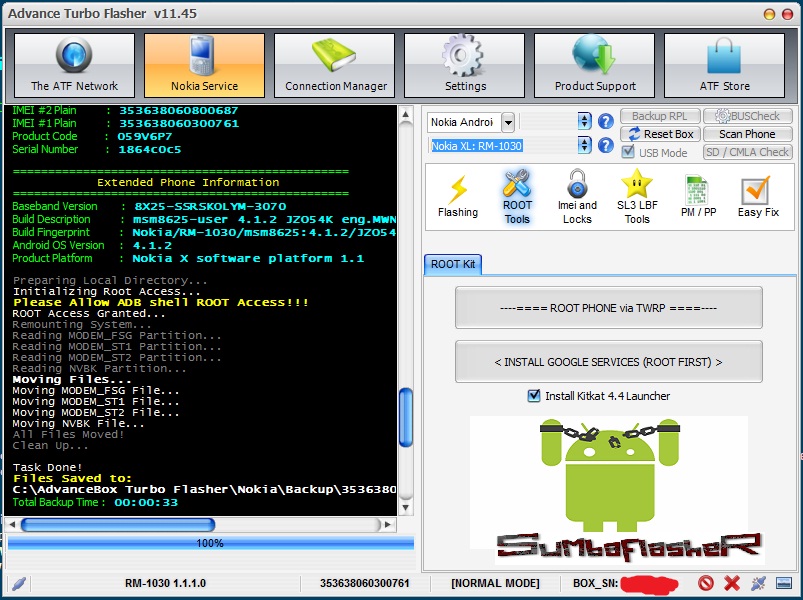
FLASHING RM-1030 Nokia XL V1.1.1.0 STOCK
Nokia Android Phone Flashing Started
================================================== ====
Nokia Android Firmware Flasher
================================================== ====
If the Phone is ALIVE
1. Power On the Phone and Connect it to the USB Port
If the Phone is DEAD
1. Press and Hold the VOLUME UP button
2. Connect it to the USB Port while still Pressing
the VOLUME UP button
3. Continue to Press the VOLUME UP button for 15
more seconds
================================================== ====
Establishing Connection...
Rebooting to Bootloader...
Waiting for Bootloader...
Processing QCSBL CONFIG
Initiating File Download...
Start Sending Blocks...
All Blocks Sent: OK
Writing to eMMC...
All Blocks Written: OK
Processing QCSBL
Initiating File Download...
Start Sending Blocks...
All Blocks Sent: OK
Writing to eMMC...
All Blocks Written: OK
Processing MODEM
Initiating File Download...
Start Sending Blocks...
All Blocks Sent: OK
Writing to eMMC...
All Blocks Written: OK
Processing OEMSBL HEADER
Initiating File Download...
Start Sending Blocks...
All Blocks Sent: OK
Writing to eMMC...
All Blocks Written: OK
Processing OEMSBL
Initiating File Download...
Start Sending Blocks...
All Blocks Sent: OK
Writing to eMMC...
All Blocks Written: OK
Processing APPSBOOT HEADER
Initiating File Download...
Start Sending Blocks...
All Blocks Sent: OK
Writing to eMMC...
All Blocks Written: OK
Processing APPSBOOT
Initiating File Download...
Start Sending Blocks...
All Blocks Sent: OK
Writing to eMMC...
All Blocks Written: OK
Processing BOOT
Initiating File Download...
Start Sending Blocks...
All Blocks Sent: OK
Writing to eMMC...
All Blocks Written: OK
Processing RECOVERY
Initiating File Download...
Start Sending Blocks...
All Blocks Sent: OK
Writing to eMMC...
All Blocks Written: OK
Processing PERSIST
Initiating File Download...
Start Sending Blocks...
All Blocks Sent: OK
Writing to eMMC...
All Blocks Written: OK
Processing SYSTEM
Initiating File Download...
Start Sending Blocks...
All Blocks Sent: OK
Writing to eMMC...
All Blocks Written: OK
Processing VARIANT
Initiating File Download...
Start Sending Blocks...
All Blocks Sent: OK
Writing to eMMC...
All Blocks Written: OK
Processing CACHE
Initiating File Download...
Start Sending Blocks...
All Blocks Sent: OK
Writing to eMMC...
All Blocks Written: OK
Processing USERDATA
Initiating File Download...
Start Sending Blocks...
All Blocks Sent: OK
Writing to eMMC...
All Blocks Written: OK
Processing UDISK
Initiating File Download...
Start Sending Blocks...
All Blocks Sent: OK
Writing to eMMC...
All Blocks Written: OK
Processing PRELOAD
Initiating File Download...
Start Sending Blocks...
All Blocks Sent: OK
Writing to eMMC...
All Blocks Written: OK
Flashing Done!
Total Flashing Time (Erase + Flashing) : 00:04:57
Rebooting to Normal Mode...

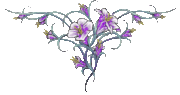
================================================== ====
Nokia Android Root Kit 1.2
================================================== ====
Power On the Phone and Connect it to the USB Port
Credits Goes To:
Chainfire - author of SuperSU.zip
dhacker29 - author of TWRP for Nokia Android
Dee Troy - author of TWRP
================================================== ====
Starting Connection...
Checking ROOT Status...
ROOT Status: OFF
Preparing Local Directory...
Copying Files...
Establishing Connection...
Rebooting to Bootloader...
Waiting for Bootloader...
Processing TWRP Recovery
TWRP Loader Sent: OK
Booting TWRP...
================================================== ====
Perform the Following On the Phone TWRP Recovery Menu
================================================== ====
1. Click "Install"
2. Select "SuperSU.zip" inside sdcard1 or sdcard
3. SWIPE to the RIGHT to Start Installation
4. Click "Reboot System"
5. Done!
================================================== ====
Task Done!
Total Rooting Time : 00:00:36
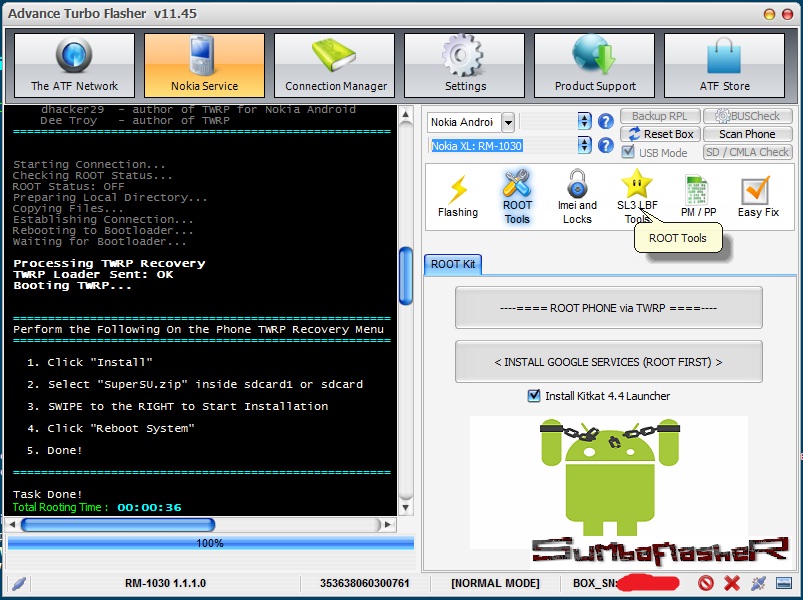
INSTALL GOOGLE SERVICE RM-1030 Nokia XL V1.1.1.0 STOCK
================================================== ====
Google Services Kit 1.0
================================================== ====
Power On the Phone and Connect it to the USB Port
Credits Goes To:
Kasha*****a - author of Google Tweak
================================================== ====
Starting Connection...
Checking ROOT Status...
ROOT Status: OK
Phone is already ROOTED

Preparing Local Directory...
Copying Services Files...
Copying Kitkat Launcher Files...
Setting File Attributes...
Initializing Root Access...
Please Allow ADB shell ROOT Access!!!
ROOT Access Granted...
Remounting System...
Transferring System Files...
Setting System Directory Attributes...
Clean Up...
Rebooting Phone...
Task Done!
Total Installation Time : 00:01:58
================================================== ====
Google Services Kit 1.0
================================================== ====
Power On the Phone and Connect it to the USB Port
Credits Goes To:
Kasha*****a - author of Google Tweak
================================================== ====
Starting Connection...
Checking ROOT Status...
ROOT Status: OK
Phone is already ROOTED

Preparing Local Directory...
Copying Services Files...
Copying Kitkat Launcher Files...
Setting File Attributes...
Initializing Root Access...
Please Allow ADB shell ROOT Access!!!
ROOT Access Granted...
Remounting System...
Transferring System Files...
Setting System Directory Attributes...
Clean Up...
Rebooting Phone...
Task Done!
Total Installation Time : 00:01:58

BACK UP IMEI n Simlock RM-1030 Nokia XL V1.1.1.0 STOCK
================================================== ====
Nokia X IMEI and Simlock Backup
================================================== ====
Power On the Phone and Connect it to the USB Port
================================================== ====
Starting Connection...
Checking ROOT Status...
ROOT Status: OK
Phone is already ROOTED

Phone Model : Nokia_XL
Phone Type : RM-1030
SW Version : 1.1.1.0
IMEI [ندعوك للتسجيل في المنتدى أو التعريف بنفسك لمعاينة هذا الرابط] Plain : 353638060800687
IMEI [ندعوك للتسجيل في المنتدى أو التعريف بنفسك لمعاينة هذا الرابط] Plain : 353638060300761
Product Code : 059V6P7
Serial Number : 1864c0c5
================================================
Extended Phone Information
================================================
Baseband Version : 8X25-SSRSKOLYM-3070
Build Description : msm8625-user 4.1.2 JZO54K eng.MWN.20140418.134037 test-keys
Build Fingerprint : Nokia/RM-1030/msm8625:4.1.2/JZO54K/eng.MWN.20140418.134037:user/test-keys
Android OS Version : 4.1.2
Product Platform : Nokia X software platform 1.1
Preparing Local Directory...
Initializing Root Access...
Please Allow ADB shell ROOT Access!!!
ROOT Access Granted...
Remounting System...
Reading MODEM_FSG Partition...
Reading MODEM_ST1 Partition...
Reading MODEM_ST2 Partition...
Reading NVBK Partition...
Moving Files...
Moving MODEM_FSG File...
Moving MODEM_ST1 File...
Moving MODEM_ST2 File...
Moving NVBK File...
All Files Moved!
Clean Up...
Task Done!
Files Saved to:
C:\AdvanceBox Turbo Flasher\Nokia\Backup\353638060300761\Juni_27_2014_ Jumat_08_29_30\
Total Backup Time : 00:00:33
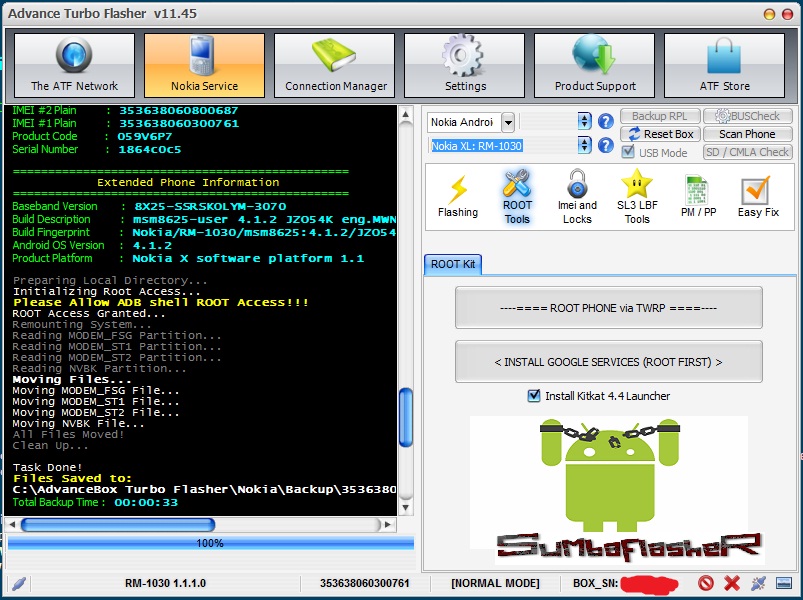
FLASHING RM-1030 Nokia XL V1.1.1.0 STOCK
Nokia Android Phone Flashing Started
================================================== ====
Nokia Android Firmware Flasher
================================================== ====
If the Phone is ALIVE
1. Power On the Phone and Connect it to the USB Port
If the Phone is DEAD
1. Press and Hold the VOLUME UP button
2. Connect it to the USB Port while still Pressing
the VOLUME UP button
3. Continue to Press the VOLUME UP button for 15
more seconds
================================================== ====
Establishing Connection...
Rebooting to Bootloader...
Waiting for Bootloader...
Processing QCSBL CONFIG
Initiating File Download...
Start Sending Blocks...
All Blocks Sent: OK
Writing to eMMC...
All Blocks Written: OK
Processing QCSBL
Initiating File Download...
Start Sending Blocks...
All Blocks Sent: OK
Writing to eMMC...
All Blocks Written: OK
Processing MODEM
Initiating File Download...
Start Sending Blocks...
All Blocks Sent: OK
Writing to eMMC...
All Blocks Written: OK
Processing OEMSBL HEADER
Initiating File Download...
Start Sending Blocks...
All Blocks Sent: OK
Writing to eMMC...
All Blocks Written: OK
Processing OEMSBL
Initiating File Download...
Start Sending Blocks...
All Blocks Sent: OK
Writing to eMMC...
All Blocks Written: OK
Processing APPSBOOT HEADER
Initiating File Download...
Start Sending Blocks...
All Blocks Sent: OK
Writing to eMMC...
All Blocks Written: OK
Processing APPSBOOT
Initiating File Download...
Start Sending Blocks...
All Blocks Sent: OK
Writing to eMMC...
All Blocks Written: OK
Processing BOOT
Initiating File Download...
Start Sending Blocks...
All Blocks Sent: OK
Writing to eMMC...
All Blocks Written: OK
Processing RECOVERY
Initiating File Download...
Start Sending Blocks...
All Blocks Sent: OK
Writing to eMMC...
All Blocks Written: OK
Processing PERSIST
Initiating File Download...
Start Sending Blocks...
All Blocks Sent: OK
Writing to eMMC...
All Blocks Written: OK
Processing SYSTEM
Initiating File Download...
Start Sending Blocks...
All Blocks Sent: OK
Writing to eMMC...
All Blocks Written: OK
Processing VARIANT
Initiating File Download...
Start Sending Blocks...
All Blocks Sent: OK
Writing to eMMC...
All Blocks Written: OK
Processing CACHE
Initiating File Download...
Start Sending Blocks...
All Blocks Sent: OK
Writing to eMMC...
All Blocks Written: OK
Processing USERDATA
Initiating File Download...
Start Sending Blocks...
All Blocks Sent: OK
Writing to eMMC...
All Blocks Written: OK
Processing UDISK
Initiating File Download...
Start Sending Blocks...
All Blocks Sent: OK
Writing to eMMC...
All Blocks Written: OK
Processing PRELOAD
Initiating File Download...
Start Sending Blocks...
All Blocks Sent: OK
Writing to eMMC...
All Blocks Written: OK
Flashing Done!
Total Flashing Time (Erase + Flashing) : 00:04:57
Rebooting to Normal Mode...

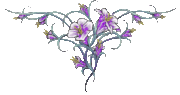
عدل سابقا من قبل gsm_bouali في 2015-07-14, 23:13 عدل 5 مرات




