عندك نوت ٣ وعليه اكونت ومش عارف تفكه بسيطه جداً جداً بدون كبل حتعمل الإتى :
١- شاشه اختيار اللغه حتلاقى accessibility option ادخل فيها
٢- حتروح على Text to speech option وتدخل settings
٣- تدخل Install voice data واختار أى لغه
٤- حيطلب منك تدخل أيميل تروح مدخل أى أيميل انت عارفه .
٥- بعد ميخلص تحميل ارجع باك وكمل نكست نكست ثم حط أيميل اللى حملت بيه . وشكرا
وده الشرح باللغة الانجليزية
Goto accessibility option which is available on the first screen where you select language
Goto Text to speech option and then from the settings goto Install voice data and try to download any language
It will ask you to enter samsung account details,Enter your own samsung account details
Once the download is complete,go back to screen where it was showing abnormal factory reset adn then enter your samsung account
It will go through
:scratch:



