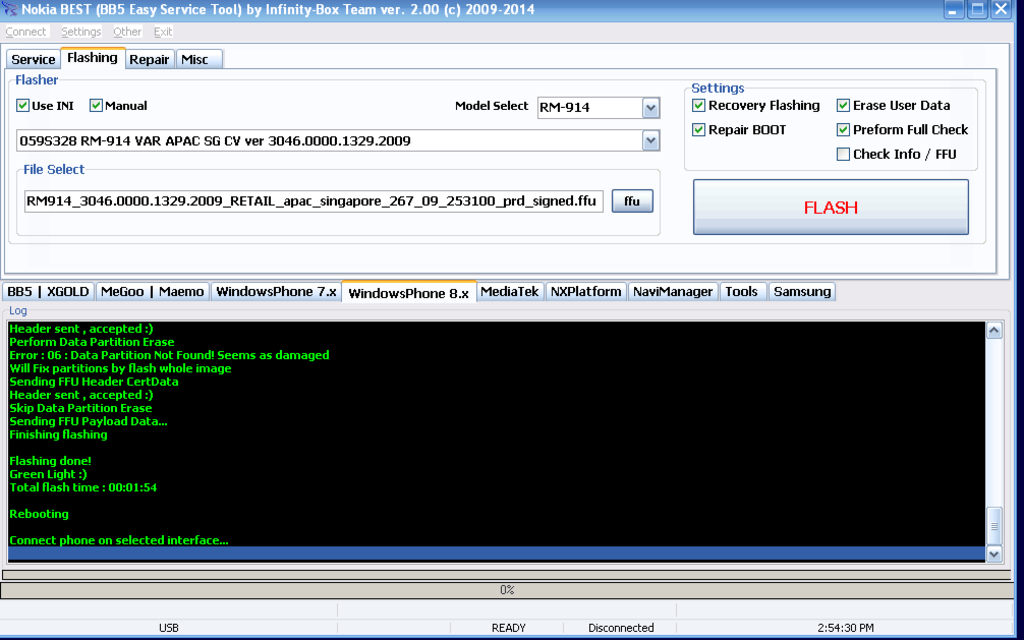Lumia WP8 - Boot repair done! Without JTAG! Just USB
card found: S/N *********
registered to: Pradeep
Connect phone on selected interface...
Core : v2.00a , WP8x FlashEngine : v7.4
FFU : RM914_3046.0000.1329.2009_RETAIL_apac_singapore_267_09_253100_prd_signed.ffu
Checking FFU file, wait...
FFU Revision ID : 2.0
FFU Model ID : Nokia.MSM8227.P6036
FFU RootKeyHash : F771E62AF89994064F77CD3BC16829503BDF9A3D
FFU Languages : Albanian , Arabic , Azerbaijan(Latin) , Belorusian , Bulgarian , Catalan , Croatian , Czech , Danish (Denmark) , Dutch (Netherlands) , English (UK) , English , Estonian , Filipino (Philippines) , Finnish , French , German , Greek , Hwbre (Israel) , Hindi (India) , Hungarian , Indonesian , Italian , Japanese , Kazakh , Korean , Latvian , Lithuanian , Macedonian , Malay (Malaysia) , Norwegian (Bokmal , Norway) , Persian (Iran) , Polish , Portuguese(Brazil) , Portuguese(Portugal) , Romanian , Russian , Serbian (Latin) , Chinese , Slovak , Slovenian , Spanish(Mexico) , Spanish , Swedish , Thai , Chinese(Taiwan) , Turkish , Ukrainian , Uzbekistan(Latin) , Vietnamese ,
FFU ChipSectors : 15155200
FFU Header : 0x000C0000
FFU Payload : 0x57500000
FFU FastVerify : Ok
Waiting for phone...
Boot Repair mode is selected
1. Charge battery fully , insert in phone
2. Insert USB cable
3. If phone stuck in boot mode or shows Blue Screen - follow repair manual
Waiting for phone in DLOAD ...
PARAM : 08/01/0600/90
DLOAD : PBL_DloadVER2.0
Switching to FlashProgrammer...
FlashProgrammer init Done!
Sub Init Ok, eMMC , 0x00003C00
Secure Mode init Ok
Program mode Init Ok , 0x000000E90002
Writing now ...
Write [GPT] : Ok
Write [SBL1] : Ok
Write [SBL2] : Ok
Write [SBL3] : Ok
Write [UEFI] : Ok
Write [RPM] : Ok
Write [TZ] : Ok
Write [WINSECAPP] : Ok
Program Data finished!
Reboot to UEFI now...
Repair done, verify now ...
Wait for device in UEFI ...
Device catched in BOOT mode!
Collect Info...
=== Nokia Flash App info :
Protocol Version : 1.15
Protocol Implementation : 1.27
=== Phone Initial info :
Phone Model ID : Nokia.MSM8227.P6036.1.2
=== eMMC info :
eMMC Vendor : Samsung
eMMC CID : 0015
eMMC Size : 7456 MiB
=== Security Initial info :
Security Status : 010100000101
Secure Boot : Enabled
Secure eFUSE : Enabled
JTAG : Disabled
RDC Key : Not Present (Retail)
UEFI SBoot : Enabled
SecHW Key : Exists
Device RootKey : F771E62AF89994064F77CD3BC16829503BDF9A3D
=== Other info :
SD present : False
FFU : RM914_3046.0000.1329.2009_RETAIL_apac_singapore_267_09_253100_prd_signed.ffu
Checking...
Device RootKey Match with FFU RootKey!
Device ProductID Match with FFU ProductID!
ProductID : Nokia.MSM8227.P6036
DevRKH : F771E62AF89994064F77CD3BC16829503BDF9A3D
All Ok, Continue flashing...
FFU : RM914_3046.0000.1329.2009_RETAIL_apac_singapore_267_09_253100_prd_signed.ffu
Flashing FFU
Sending FFU Header CertData
Header sent , accepted :)
Perform Data Partition Erase
Error : 06 : Data Partition Not Found! Seems as damaged
Will Fix partitions by flash whole image
Sending FFU Header CertData
Header sent , accepted :)
Skip Data Partition Erase
Sending FFU Payload Data...
Finishing flashing
Flashing done!
Green Light :)
Total flash time : 00:01:54
Rebooting
Connect phone on selected interface...
registered to: Pradeep
Connect phone on selected interface...
Core : v2.00a , WP8x FlashEngine : v7.4
FFU : RM914_3046.0000.1329.2009_RETAIL_apac_singapore_267_09_253100_prd_signed.ffu
Checking FFU file, wait...
FFU Revision ID : 2.0
FFU Model ID : Nokia.MSM8227.P6036
FFU RootKeyHash : F771E62AF89994064F77CD3BC16829503BDF9A3D
FFU Languages : Albanian , Arabic , Azerbaijan(Latin) , Belorusian , Bulgarian , Catalan , Croatian , Czech , Danish (Denmark) , Dutch (Netherlands) , English (UK) , English , Estonian , Filipino (Philippines) , Finnish , French , German , Greek , Hwbre (Israel) , Hindi (India) , Hungarian , Indonesian , Italian , Japanese , Kazakh , Korean , Latvian , Lithuanian , Macedonian , Malay (Malaysia) , Norwegian (Bokmal , Norway) , Persian (Iran) , Polish , Portuguese(Brazil) , Portuguese(Portugal) , Romanian , Russian , Serbian (Latin) , Chinese , Slovak , Slovenian , Spanish(Mexico) , Spanish , Swedish , Thai , Chinese(Taiwan) , Turkish , Ukrainian , Uzbekistan(Latin) , Vietnamese ,
FFU ChipSectors : 15155200
FFU Header : 0x000C0000
FFU Payload : 0x57500000
FFU FastVerify : Ok
Waiting for phone...
Boot Repair mode is selected
1. Charge battery fully , insert in phone
2. Insert USB cable
3. If phone stuck in boot mode or shows Blue Screen - follow repair manual
Waiting for phone in DLOAD ...
PARAM : 08/01/0600/90
DLOAD : PBL_DloadVER2.0
Switching to FlashProgrammer...
FlashProgrammer init Done!
Sub Init Ok, eMMC , 0x00003C00
Secure Mode init Ok
Program mode Init Ok , 0x000000E90002
Writing now ...
Write [GPT] : Ok
Write [SBL1] : Ok
Write [SBL2] : Ok
Write [SBL3] : Ok
Write [UEFI] : Ok
Write [RPM] : Ok
Write [TZ] : Ok
Write [WINSECAPP] : Ok
Program Data finished!
Reboot to UEFI now...
Repair done, verify now ...
Wait for device in UEFI ...
Device catched in BOOT mode!
Collect Info...
=== Nokia Flash App info :
Protocol Version : 1.15
Protocol Implementation : 1.27
=== Phone Initial info :
Phone Model ID : Nokia.MSM8227.P6036.1.2
=== eMMC info :
eMMC Vendor : Samsung
eMMC CID : 0015
eMMC Size : 7456 MiB
=== Security Initial info :
Security Status : 010100000101
Secure Boot : Enabled
Secure eFUSE : Enabled
JTAG : Disabled
RDC Key : Not Present (Retail)
UEFI SBoot : Enabled
SecHW Key : Exists
Device RootKey : F771E62AF89994064F77CD3BC16829503BDF9A3D
=== Other info :
SD present : False
FFU : RM914_3046.0000.1329.2009_RETAIL_apac_singapore_267_09_253100_prd_signed.ffu
Checking...
Device RootKey Match with FFU RootKey!
Device ProductID Match with FFU ProductID!
ProductID : Nokia.MSM8227.P6036
DevRKH : F771E62AF89994064F77CD3BC16829503BDF9A3D
All Ok, Continue flashing...
FFU : RM914_3046.0000.1329.2009_RETAIL_apac_singapore_267_09_253100_prd_signed.ffu
Flashing FFU
Sending FFU Header CertData
Header sent , accepted :)
Perform Data Partition Erase
Error : 06 : Data Partition Not Found! Seems as damaged
Will Fix partitions by flash whole image
Sending FFU Header CertData
Header sent , accepted :)
Skip Data Partition Erase
Sending FFU Payload Data...
Finishing flashing
Flashing done!
Green Light :)
Total flash time : 00:01:54
Rebooting
Connect phone on selected interface...