samsung Sm-j120f frp remove
i'm gonna explain how to remove frp j120f without no risk at all
first
download this files ( quickshortcutmaker )
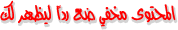
and
sidesync over here
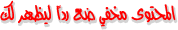
---
- install sidesync and run it
- connect ur device with ur pc
- after a few seconds u will see an prompt to use any app just use Samsung App
- search ES file explorer, install and open it
- copy the app that u downloaded it ( quickshourtcutmaker ) to ur device storage over ur pc
- after opening es file explorer u will see quickstmaker , just install and run it
- search ( google ) , u will find google account manger just open it
- it will show u a lot of google account manger u choose the one that contain ( type email and password )
- after open it just press on try tab at the middle of screen
- it will move u to another page asking for password and there's an option tab just press option and choose browser sign
- it will move u to any browser to sign in
- enter ur email and password and open it
- after u open ur email over browser just exit all tasks and activate ur device normal
-
-----
note : i know it was a long tut and many pple already knew it but just to make the other know how to do it
-- good luck -- 

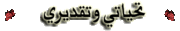
▬▬▬▬▬▬▬▬ஜ ۩۞۩ ஜ▬▬▬▬▬▬▬▬
أهلا وسهلا يك (زائر) في منتديات التونسية للمحمول


 قوانين منتدى التونسية للمحمول ( المرور من هنا واجب )
قوانين منتدى التونسية للمحمول ( المرور من هنا واجب )
 طريقة الإنظمام إلي مجموعة أعضاء سبور € GSM Tn
طريقة الإنظمام إلي مجموعة أعضاء سبور € GSM Tn
 هام لكل الأعضاء الجدد {اخي ..}، كنت عضومنذُ{8 أيام الأخيرة..}
هام لكل الأعضاء الجدد {اخي ..}، كنت عضومنذُ{8 أيام الأخيرة..}
كتبت وقد أيقنت يوم كتابتي بأن يدي تفنى ويبقى كتابها فإن كتبت خيرا ستجزى بمثله وإن كتبت شراً عليها حسابها...


 قوانين منتدى التونسية للمحمول ( المرور من هنا واجب )
قوانين منتدى التونسية للمحمول ( المرور من هنا واجب )  طريقة الإنظمام إلي مجموعة أعضاء سبور € GSM Tn
طريقة الإنظمام إلي مجموعة أعضاء سبور € GSM Tn  هام لكل الأعضاء الجدد {اخي ..}، كنت عضومنذُ{8 أيام الأخيرة..}
هام لكل الأعضاء الجدد {اخي ..}، كنت عضومنذُ{8 أيام الأخيرة..}كتبت وقد أيقنت يوم كتابتي بأن يدي تفنى ويبقى كتابها فإن كتبت خيرا ستجزى بمثله وإن كتبت شراً عليها حسابها...



