Jailbreak iOS 9.3.3 – iOS 9.2 Using Pangu
Read all the steps first before jailbreaking your device.
1. Download the Pangu tool from this link.
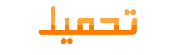
Spoiler :
[ندعوك للتسجيل في المنتدى أو التعريف بنفسك لمعاينة هذا الرابط]
(Windows only)
Note: the tool is available in Chinese for now, it will be released in English soon. We will update this post whenever it is live. If you have no clue regarding Chinese then please DO NOT go ahead with the jailbreak. You do not want to mess anything up.
2. Launch the tool and connect your iOS device to your computer using the supplied USB cable.
3. The tool will now detect your device and will show you whether or not it can be jailbroken.
Note: If, for some reason, the tool is not picking up your device then either change the USB port or try restarting your computer.
4. Simply follow the on-screen instructions extremely carefully to jailbreak your device. You will be required to install a profile on your device to install the PP app. Make sure you grant it necessary permissions when prompted.
5. Once the PP app is installed, launch it on your device.
6. Allow the PP app to send you push notifications, and tap on the circular button to install Cydia. Your device will restart after the process.
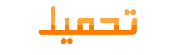
Spoiler :
[ندعوك للتسجيل في المنتدى أو التعريف بنفسك لمعاينة هذا الرابط]
The list of compatible devices are as follows:
iPhone 6 and iPhone 6 Plus
iPhone 6s and iPhone 6s Plus
iPad Pro 9.7 and 12.9
iPad mini 2, 3 and 4
iPhone SE
iPhone 5s
As of now, only 64-bit devices are compatible. Keep that well in mind before proceeding.


▬▬▬▬▬▬▬▬ஜ ۩۞۩ ஜ▬▬▬▬▬▬▬▬
أهلا وسهلا يك (زائر) في منتديات التونسية للمحمول


 قوانين منتدى التونسية للمحمول ( المرور من هنا واجب )
قوانين منتدى التونسية للمحمول ( المرور من هنا واجب )
 طريقة الإنظمام إلي مجموعة أعضاء سبور € GSM Tn
طريقة الإنظمام إلي مجموعة أعضاء سبور € GSM Tn
 هام لكل الأعضاء الجدد {اخي ..}، كنت عضومنذُ{8 أيام الأخيرة..}
هام لكل الأعضاء الجدد {اخي ..}، كنت عضومنذُ{8 أيام الأخيرة..}
كتبت وقد أيقنت يوم كتابتي بأن يدي تفنى ويبقى كتابها فإن كتبت خيرا ستجزى بمثله وإن كتبت شراً عليها حسابها...


 قوانين منتدى التونسية للمحمول ( المرور من هنا واجب )
قوانين منتدى التونسية للمحمول ( المرور من هنا واجب )  طريقة الإنظمام إلي مجموعة أعضاء سبور € GSM Tn
طريقة الإنظمام إلي مجموعة أعضاء سبور € GSM Tn  هام لكل الأعضاء الجدد {اخي ..}، كنت عضومنذُ{8 أيام الأخيرة..}
هام لكل الأعضاء الجدد {اخي ..}، كنت عضومنذُ{8 أيام الأخيرة..}كتبت وقد أيقنت يوم كتابتي بأن يدي تفنى ويبقى كتابها فإن كتبت خيرا ستجزى بمثله وإن كتبت شراً عليها حسابها...












 !
!