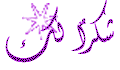How to bypass huawei lollipop 5.1.1 google verify account

[list="color: rgb(34, 34, 34); font-family: Arial, Tahoma, Helvetica, FreeSans, sans-serif; font-size: 13.2px; line-height: 18.48px; text-align: left; margin-bottom: 0pt; margin-top: 0pt; background-color: rgb(255, 255, 255);"]
[list="margin-bottom: 0pt; margin-top: 0pt;"]
[*]Software environment
[/list]
[/list]
<1> Install USB driver
<2> Apply to windows XP、WIN7.
<3> It just support only one phone,you can‘t connect more than one phone every time.
<4> software install: Just uncompress the file to your PC, and then you can use it.
[list="color: rgb(34, 34, 34); font-family: Arial, Tahoma, Helvetica, FreeSans, sans-serif; font-size: 13.2px; line-height: 18.48px; text-align: left; margin-bottom: 0pt; margin-top: 0pt; background-color: rgb(255, 255, 255);"]
[list="margin-bottom: 0pt; margin-top: 0pt;"]
[*]Switch the phone to fastboot mode
[/list]
[/list]
Push the button “Volume down” firstly, at the same time,
connect the phone to PC by USB port(or push the power button) .
Release the volume down key after the mobile phone shake,
and the phone can go into fastboot mode.
[list="color: rgb(34, 34, 34); font-family: Arial, Tahoma, Helvetica, FreeSans, sans-serif; font-size: 13.2px; line-height: 18.48px; text-align: left; margin-bottom: 0pt; margin-top: 0pt; background-color: rgb(255, 255, 255);"]
[list="margin-bottom: 0pt; margin-top: 0pt;"]
[*]Unlock the phone by FRP Unlock Key
[/list]
[/list]
The mobile phone can be unlocked by FRP unlock key, If in the FASTBOOT state.
Operate as the fllowing:
[list="color: rgb(34, 34, 34); font-family: Arial, Tahoma, Helvetica, FreeSans, sans-serif; font-size: 13.2px; line-height: 18.48px; text-align: left; margin-bottom: 0pt; margin-top: 0pt; background-color: rgb(255, 255, 255);"]
[*]Input the 16 bits FRP unlock key.
[*]Click the button “unlockByKey”
[*]The phone will reboot if unlock successfully.
[/list]
You can’t close the software when the operation is in progress.
If the phone is successfully unlocked, the interface will show FRP UNLOCK SUCCESS
IF not success then
[list="color: rgb(34, 34, 34); font-family: Arial, Tahoma, Helvetica, FreeSans, sans-serif; font-size: 13.2px; line-height: 18.48px; text-align: left; margin-bottom: 0pt; margin-top: 0pt; background-color: rgb(255, 255, 255);"]
[*]Click the button “Erase FRP ”
[*]its 10000000% success
[/list]
Tools download click here
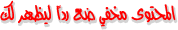
password . CAREMOBILELAB
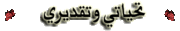

[list="color: rgb(34, 34, 34); font-family: Arial, Tahoma, Helvetica, FreeSans, sans-serif; font-size: 13.2px; line-height: 18.48px; text-align: left; margin-bottom: 0pt; margin-top: 0pt; background-color: rgb(255, 255, 255);"]
[list="margin-bottom: 0pt; margin-top: 0pt;"]
[*]Software environment
[/list]
[/list]
<1> Install USB driver
<2> Apply to windows XP、WIN7.
<3> It just support only one phone,you can‘t connect more than one phone every time.
<4> software install: Just uncompress the file to your PC, and then you can use it.
[list="color: rgb(34, 34, 34); font-family: Arial, Tahoma, Helvetica, FreeSans, sans-serif; font-size: 13.2px; line-height: 18.48px; text-align: left; margin-bottom: 0pt; margin-top: 0pt; background-color: rgb(255, 255, 255);"]
[list="margin-bottom: 0pt; margin-top: 0pt;"]
[*]Switch the phone to fastboot mode
[/list]
[/list]
Push the button “Volume down” firstly, at the same time,
connect the phone to PC by USB port(or push the power button) .
Release the volume down key after the mobile phone shake,
and the phone can go into fastboot mode.
[list="color: rgb(34, 34, 34); font-family: Arial, Tahoma, Helvetica, FreeSans, sans-serif; font-size: 13.2px; line-height: 18.48px; text-align: left; margin-bottom: 0pt; margin-top: 0pt; background-color: rgb(255, 255, 255);"]
[list="margin-bottom: 0pt; margin-top: 0pt;"]
[*]Unlock the phone by FRP Unlock Key
[/list]
[/list]
The mobile phone can be unlocked by FRP unlock key, If in the FASTBOOT state.
Operate as the fllowing:
[list="color: rgb(34, 34, 34); font-family: Arial, Tahoma, Helvetica, FreeSans, sans-serif; font-size: 13.2px; line-height: 18.48px; text-align: left; margin-bottom: 0pt; margin-top: 0pt; background-color: rgb(255, 255, 255);"]
[*]Input the 16 bits FRP unlock key.
[*]Click the button “unlockByKey”
[*]The phone will reboot if unlock successfully.
[/list]
You can’t close the software when the operation is in progress.
If the phone is successfully unlocked, the interface will show FRP UNLOCK SUCCESS
IF not success then
[list="color: rgb(34, 34, 34); font-family: Arial, Tahoma, Helvetica, FreeSans, sans-serif; font-size: 13.2px; line-height: 18.48px; text-align: left; margin-bottom: 0pt; margin-top: 0pt; background-color: rgb(255, 255, 255);"]
[*]Click the button “Erase FRP ”
[*]its 10000000% success
[/list]
Tools download click here
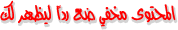
Spoiler :
password . CAREMOBILELAB
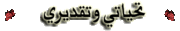
▬▬▬▬▬▬▬▬ஜ ۩۞۩ ஜ▬▬▬▬▬▬▬▬
أهلا وسهلا يك (زائر) في منتديات التونسية للمحمول


 قوانين منتدى التونسية للمحمول ( المرور من هنا واجب )
قوانين منتدى التونسية للمحمول ( المرور من هنا واجب )
 طريقة الإنظمام إلي مجموعة أعضاء سبور € GSM Tn
طريقة الإنظمام إلي مجموعة أعضاء سبور € GSM Tn
 هام لكل الأعضاء الجدد {اخي ..}، كنت عضومنذُ{8 أيام الأخيرة..}
هام لكل الأعضاء الجدد {اخي ..}، كنت عضومنذُ{8 أيام الأخيرة..}
كتبت وقد أيقنت يوم كتابتي بأن يدي تفنى ويبقى كتابها فإن كتبت خيرا ستجزى بمثله وإن كتبت شراً عليها حسابها...


 قوانين منتدى التونسية للمحمول ( المرور من هنا واجب )
قوانين منتدى التونسية للمحمول ( المرور من هنا واجب )  طريقة الإنظمام إلي مجموعة أعضاء سبور € GSM Tn
طريقة الإنظمام إلي مجموعة أعضاء سبور € GSM Tn  هام لكل الأعضاء الجدد {اخي ..}، كنت عضومنذُ{8 أيام الأخيرة..}
هام لكل الأعضاء الجدد {اخي ..}، كنت عضومنذُ{8 أيام الأخيرة..}كتبت وقد أيقنت يوم كتابتي بأن يدي تفنى ويبقى كتابها فإن كتبت خيرا ستجزى بمثله وإن كتبت شراً عليها حسابها...