Samsung S5 G900F Dead Boot Repair
Requirements:

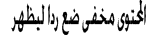
Spoiler :
Spoiler :
(Different firmware Bootloaders soon vil b added In My folder)
Procedure:
Note: If yu get error while flasing Bootloader on working mobile that
means yu re on lateset version Bootloader So Need to Create new
firmware version Bootloader. To create Bootloader from new
* Run Odin flasher.
* Click on PIT button and select: MSM8974PRO_boot_recovery.pit
* Click on BL button and select: BL_G900Fxxxxxxxx_...tar
* Check T Flash option at Odin flasher.
* Insert the microSD card inside a working Galaxy
S5 SM-G900F mobile phone
* Put the working Galaxy S5 SM-G900F mobile phone
into Download Mode
* Connect the GS5 mobile phone to the computer using
the USB cable.
* When Odin3 flasher detects the device, Click on Start button
* After Odin3 do his job, You will get the PIT and Bootloader
files on the microSD card
* Remove the microSD card from the working GS5 and
insert it inside the Dead Galaxy S5 mobile phone.
* Press and Hold the Volume Down key + Home key + Power key.
* If the recovery process completed successfully,
You will get the dead Galaxy S5 device into Download Mode.
* Now you have to flash your device with
full firmware package Pit, Bootloader, AP, CP, And CSC files.
Spoiler :
Spoiler :
Spoiler :
Procedure:
Note: If yu get error while flasing Bootloader on working mobile that
means yu re on lateset version Bootloader So Need to Create new
firmware version Bootloader. To create Bootloader from new
* Run Odin flasher.
* Click on PIT button and select: MSM8974PRO_boot_recovery.pit
* Click on BL button and select: BL_G900Fxxxxxxxx_...tar
* Check T Flash option at Odin flasher.
* Insert the microSD card inside a working Galaxy
S5 SM-G900F mobile phone
* Put the working Galaxy S5 SM-G900F mobile phone
into Download Mode
* Connect the GS5 mobile phone to the computer using
the USB cable.
* When Odin3 flasher detects the device, Click on Start button
* After Odin3 do his job, You will get the PIT and Bootloader
files on the microSD card
* Remove the microSD card from the working GS5 and
insert it inside the Dead Galaxy S5 mobile phone.
* Press and Hold the Volume Down key + Home key + Power key.
* If the recovery process completed successfully,
You will get the dead Galaxy S5 device into Download Mode.
* Now you have to flash your device with
full firmware package Pit, Bootloader, AP, CP, And CSC files.

▬▬▬▬▬▬▬▬ஜ ۩۞۩ ஜ▬▬▬▬▬▬▬▬
أهلا وسهلا يك (زائر) في منتديات التونسية للمحمول


 قوانين منتدى التونسية للمحمول ( المرور من هنا واجب )
قوانين منتدى التونسية للمحمول ( المرور من هنا واجب )
 طريقة الإنظمام إلي مجموعة أعضاء سبور € GSM Tn
طريقة الإنظمام إلي مجموعة أعضاء سبور € GSM Tn
 هام لكل الأعضاء الجدد {اخي ..}، كنت عضومنذُ{8 أيام الأخيرة..}
هام لكل الأعضاء الجدد {اخي ..}، كنت عضومنذُ{8 أيام الأخيرة..}
كتبت وقد أيقنت يوم كتابتي بأن يدي تفنى ويبقى كتابها فإن كتبت خيرا ستجزى بمثله وإن كتبت شراً عليها حسابها...


 قوانين منتدى التونسية للمحمول ( المرور من هنا واجب )
قوانين منتدى التونسية للمحمول ( المرور من هنا واجب )  طريقة الإنظمام إلي مجموعة أعضاء سبور € GSM Tn
طريقة الإنظمام إلي مجموعة أعضاء سبور € GSM Tn  هام لكل الأعضاء الجدد {اخي ..}، كنت عضومنذُ{8 أيام الأخيرة..}
هام لكل الأعضاء الجدد {اخي ..}، كنت عضومنذُ{8 أيام الأخيرة..}كتبت وقد أيقنت يوم كتابتي بأن يدي تفنى ويبقى كتابها فإن كتبت خيرا ستجزى بمثله وإن كتبت شراً عليها حسابها...



