firmware Huawei Y530-U00 B515
How to install rom in Huawei Y530-U00?
Download Rom of Huawei Y530-U00 B515 Firmware
Create new folder and rename it to dload.
Now copy update.app file to dload folder that you downloaded in step 1.
Now copy that dload folder to root for your sdcard.
Put sdcard to you phone and power off your cell phone.
Now press Volume + Volume – and power at the same time.
Update process will start.
Now wait for few minutes after update process finish cell phone will restart.

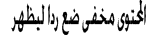
Download Rom of Huawei Y530-U00 B515 Firmware
Create new folder and rename it to dload.
Now copy update.app file to dload folder that you downloaded in step 1.
Now copy that dload folder to root for your sdcard.
Put sdcard to you phone and power off your cell phone.
Now press Volume + Volume – and power at the same time.
Update process will start.
Now wait for few minutes after update process finish cell phone will restart.

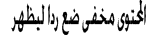
V100R001C150 B179

Y530-U00 B515


عدل سابقا من قبل Tn GsM في 2017-10-22, 12:42 عدل 4 مرات



