reset FRP Huawei Y5II Cun -l21 Done
FRP Remove
Select "MTK" platform from the tab menu in the upper left side of the software
Go to "Service" tab
Turn the phone OFF
Set the phone to FastBoot mode:
press and hold “VOL-“ button and connect the phone to PC, using USB cable (or use any other method)
Select “Android ADB interface” port
Press “Remove FRP” button
The message "Removing FRP lock...OK" indicates that procedure has been completed successfully
Disconnect the device
Warning: This feature will erase all phone’s data and accounts
If after FRP removal user data was not wiped automatically, perform this procedure manually in the recovery mode.
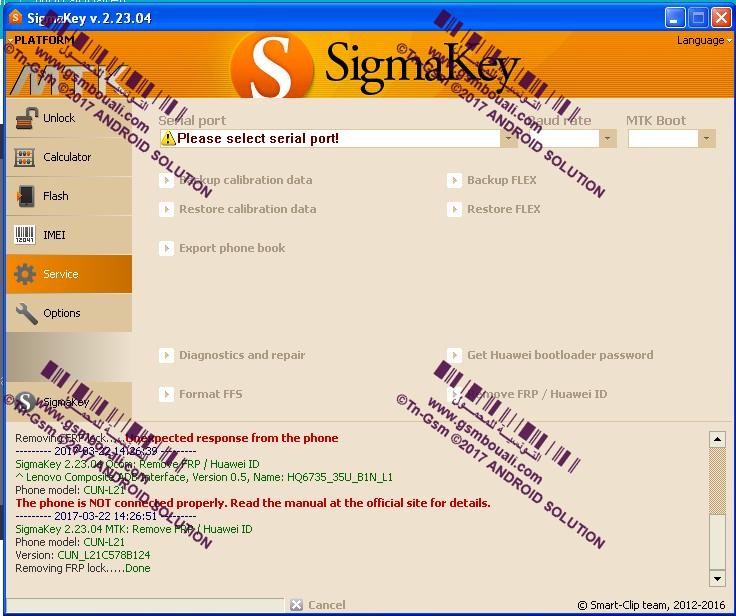
█║▌│█│║▌║││█║▌│║▌║
التــونسيـــة للمحمــــول
[ندعوك للتسجيل في المنتدى أو التعريف بنفسك لمعاينة هذا الرابط]
 Tn-Gsm
Tn-Gsm  2017 ANDROID SOLUTION
2017 ANDROID SOLUTION




