

STEPS
Make sure you have rooted your mobile and have root explorer installed or similar in your mobile phone
[ندعوك للتسجيل في المنتدى أو التعريف بنفسك لمعاينة هذا الرابط]
[ندعوك للتسجيل في المنتدى أو التعريف بنفسك لمعاينة هذا الرابط]
Next download this tool
Open a command prompt
-Press windows key + R
In the run box type in cmd
press enter
A black window will appear with writing
Enter the following text
imei.exe 15digit_IMEI_1
You can use a valid IMEI or IMEI generator to generate random IMEI's using this tool
[ندعوك للتسجيل في المنتدى أو التعريف بنفسك لمعاينة هذا الرابط]
(eg: imei.exe 123456789111111)
Press Enter
If both IMEI you gave are in correct format the file named MP0B_001_NEW will
be created. Now you can put it on the sd and insert that in to the phone.
Run root explorer
Copy it to - system need r/w need to be on:
/data/nvram/md/NVRAM/NVD_IMEI/MP0B_001
and make sure you rename the file "MP0B_001_NEW" to " MP0B_001"
And finally REBOOT your phone.

WARNING
Although this method is working for me but if get in trouble by following this method then i am not responsible.!!







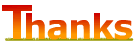


 قوانين منتدى التونسية للمحمول ( المرور من هنا واجب )
قوانين منتدى التونسية للمحمول ( المرور من هنا واجب )