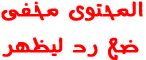
:mmmm:
Blade hard reset
Remove SIM card. Power on the phone. Press "Emergency call" and dial / type in the following hard reset code for ZTE Blade *983*987#
Try this: HOME + VOLUME UP + POWER ON ZTE Blade for hard reset recovery menu.
Hard reset possible with flasing a new ROM / hr from recovery menu
e.g ClockWorkMod recovery menu: Wipe /Factory reset
Note: FTM mode will not do anything. This is for ZTE Blade firmware update. You need to download latest firmware and update software from your wireless provider e.g. T-mobile, etc. ...
ZTE Blade (ZTE San Francisco) FTM mode (aka Field Test Mode) With the phone turned off, press VOLUME DOWN + POWER key
Method 2.
1. Take out battery.
2. Press and hold the Volume Down button and while you hold Connect ZTE Blade to PC via USB cable.
3. FTM will appeare on the screen.
4. Release Volume key.
5. Start the downloaded ROM upgrade application.



:tfgb:

▬▬▬▬▬▬▬▬ஜ ۩۞۩ ஜ▬▬▬▬▬▬▬▬
أهلا وسهلا يك (زائر) في منتديات التونسية للمحمول


 قوانين منتدى التونسية للمحمول ( المرور من هنا واجب )
قوانين منتدى التونسية للمحمول ( المرور من هنا واجب )
 طريقة الإنظمام إلي مجموعة أعضاء سبور € GSM Tn
طريقة الإنظمام إلي مجموعة أعضاء سبور € GSM Tn
 هام لكل الأعضاء الجدد {اخي ..}، كنت عضومنذُ{8 أيام الأخيرة..}
هام لكل الأعضاء الجدد {اخي ..}، كنت عضومنذُ{8 أيام الأخيرة..}
كتبت وقد أيقنت يوم كتابتي بأن يدي تفنى ويبقى كتابها فإن كتبت خيرا ستجزى بمثله وإن كتبت شراً عليها حسابها...


 قوانين منتدى التونسية للمحمول ( المرور من هنا واجب )
قوانين منتدى التونسية للمحمول ( المرور من هنا واجب )  طريقة الإنظمام إلي مجموعة أعضاء سبور € GSM Tn
طريقة الإنظمام إلي مجموعة أعضاء سبور € GSM Tn  هام لكل الأعضاء الجدد {اخي ..}، كنت عضومنذُ{8 أيام الأخيرة..}
هام لكل الأعضاء الجدد {اخي ..}، كنت عضومنذُ{8 أيام الأخيرة..}كتبت وقد أيقنت يوم كتابتي بأن يدي تفنى ويبقى كتابها فإن كتبت خيرا ستجزى بمثله وإن كتبت شراً عليها حسابها...



