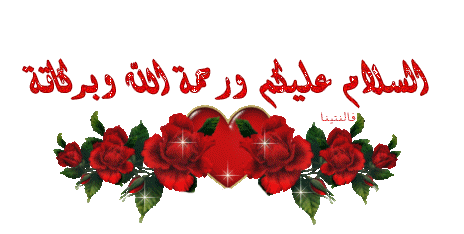
Platform: [ AGERE ]
Phone Status:
Flash R/W: OFF
Factory Mode: ON
SPT Mode: OFF
--------------------------------------------------------------------
USB Mode Factory Mode:
Power on phone and insert USB data cable.
Select Modem Port Do Factory Mode.
--------------------------------------------------------------------
USB Mode Flash Mode:
Hold * key and insert USB cable. Press Power On Key.
Press SPT Scan button find new port. Port speed must USB.
Phone Status:
Flash R/W: OFF
Factory Mode: ON
SPT Mode: OFF
--------------------------------------------------------------------
USB Mode Factory Mode:
Power on phone and insert USB data cable.
Select Modem Port Do Factory Mode.
--------------------------------------------------------------------
USB Mode Flash Mode:
Hold * key and insert USB cable. Press Power On Key.
Press SPT Scan button find new port. Port speed must USB.





