




Comment extraire Huawei firmware / Update.app
Je me demandais comment extraire les fichiers du firmware Huawei, puisque avec de l'dsixda Android Cuisine Je ne pouvais pas le faire. Après quelques recherches je ai finalement trouvé et je partage ma méthode dans ce fil.
Cette méthode fonctionne pour le firmware plus récent (je ai testé sur l'émotion JellyBean UI 1.5) mais devrait également travailler sur beaucoup d'autres versions.
Se il vous plaît pour toutes les améliorations, envoyez-moi un MP. Je suis français et ce est possible pour moi de fautes d'orthographe
Ce fil est en constante progression grâce à vos commentaires ..
Cette méthode fonctionne pour le firmware plus récent (je ai testé sur l'émotion JellyBean UI 1.5) mais devrait également travailler sur beaucoup d'autres versions.
Se il vous plaît pour toutes les améliorations, envoyez-moi un MP. Je suis français et ce est possible pour moi de fautes d'orthographe
Ce fil est en constante progression grâce à vos commentaires ..
I. What you will need
- ActivePerl to execute the script that will extract update.app[/URL][/B]
- JoeyJiao's split_updata that i have modfied
- Winrar
- The Huawei update.app you want to extract
- Android ICS JB EXT4 imagefile unpacker
- A brain =)
II. Download and install ActivePerl
1. Download ActivePerl
2. Install it:

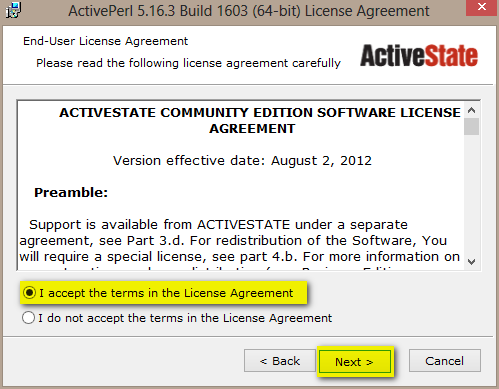


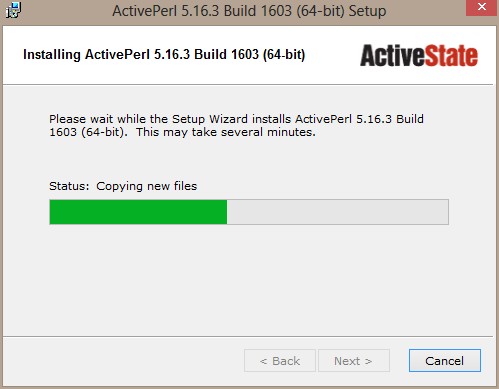
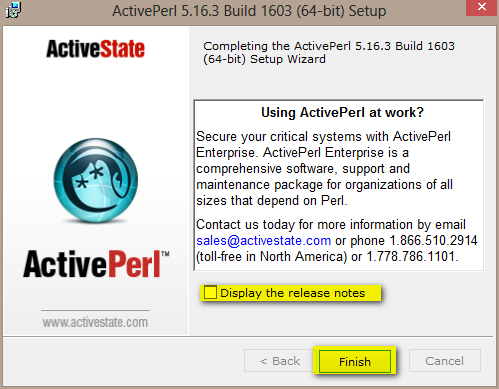
3. It's okay for ActivePerl
III. Install script to extract update.app
1. Create a new folder on your Desktop named "Huawei ROM extract"
2. Download this script (I modified it to work properly) in the folder "Huawei ROM extract"
3. Put your update.app in the same folder
NB: It have to be named update.app !!!
4. So you folder look like this:

5. Double click on split_updata.pl
6. This window will appear, just wait:
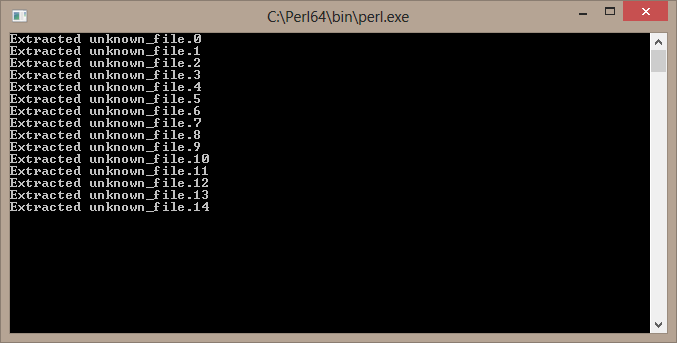
7. When it finish the window is closed automaticaly
8. In your folder this is a new folder named "output", open it
9. You will see some files like:
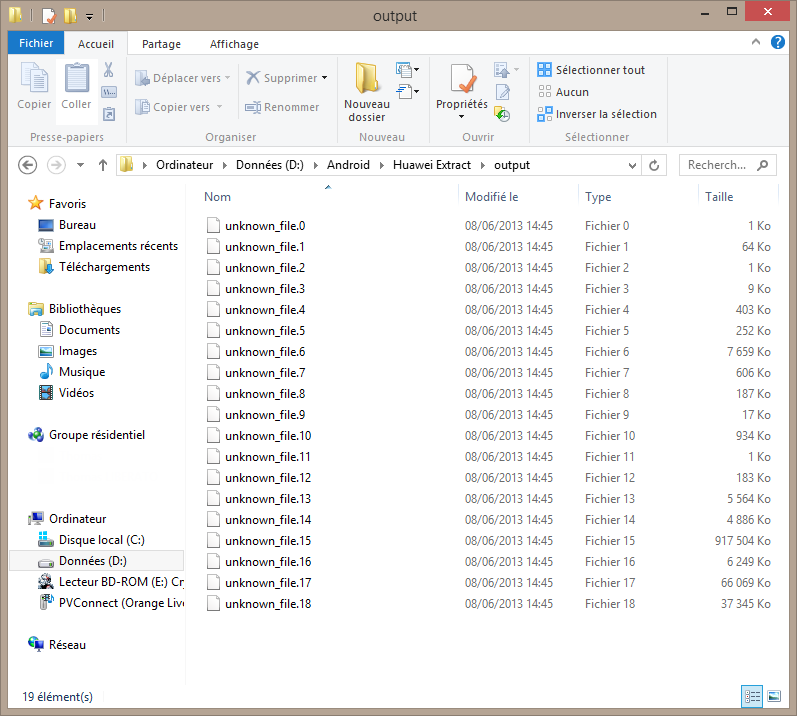
10. It's okay for extraction
III. Find system, boot and recovery files
1. Download my script HuaweiFinder in the folder "Huawei ROM extract"
2. Execute my script with a double click, youwill see this windows:
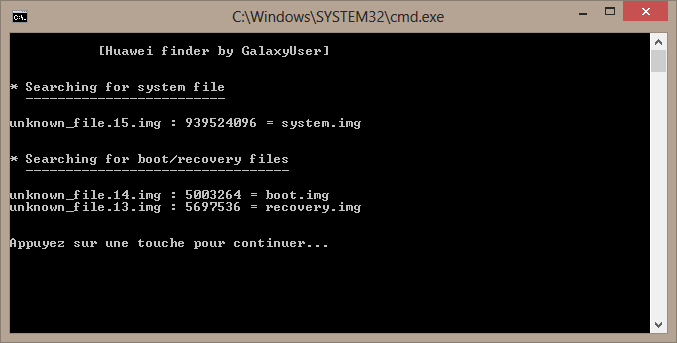
3. It's done, go into ouput folder and you will see some files:
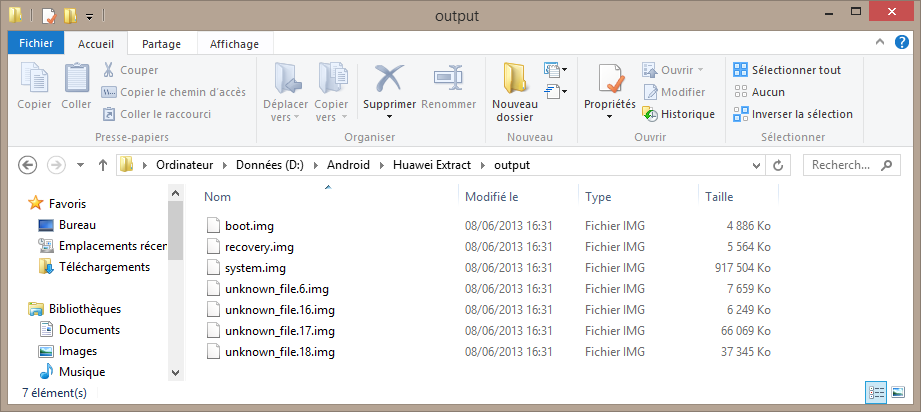
boot.img is the kernel files
recovery.img is the recovery
system.img is the rom
others files are some others system files
III. Open and extract img
1. Now download Android ICS JB EXT4 imagefile unpacker
2. Extract it in the folder "Huawei ROM extract"
3. Open ext4_unpacker
4. Double clic on ext4_unpacker.exe
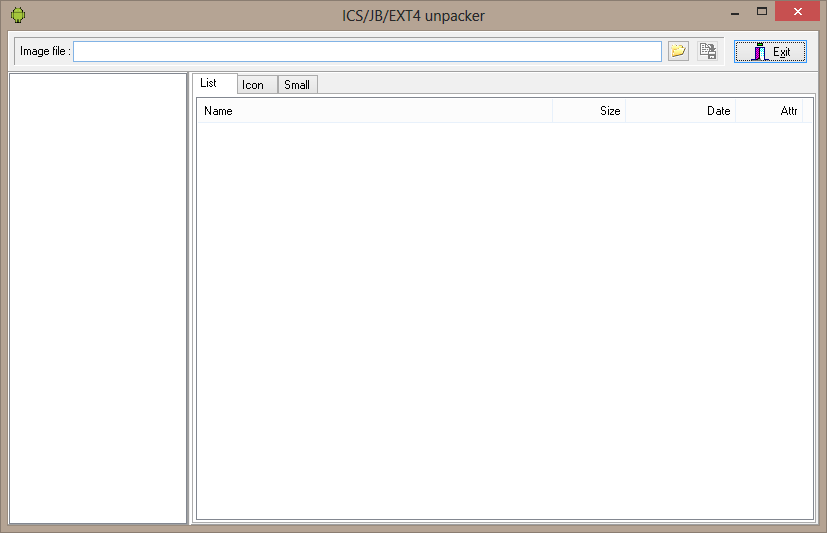
5. Clic on this icon:

6. Go to the output folder and select system.img clic on "Open"
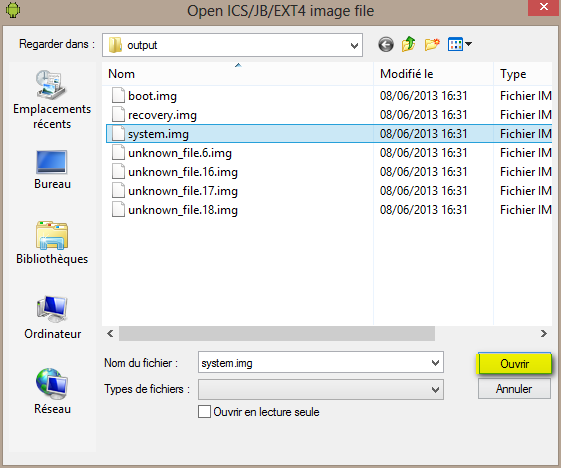
7. Now select all files, right clic and clic on "Extract"
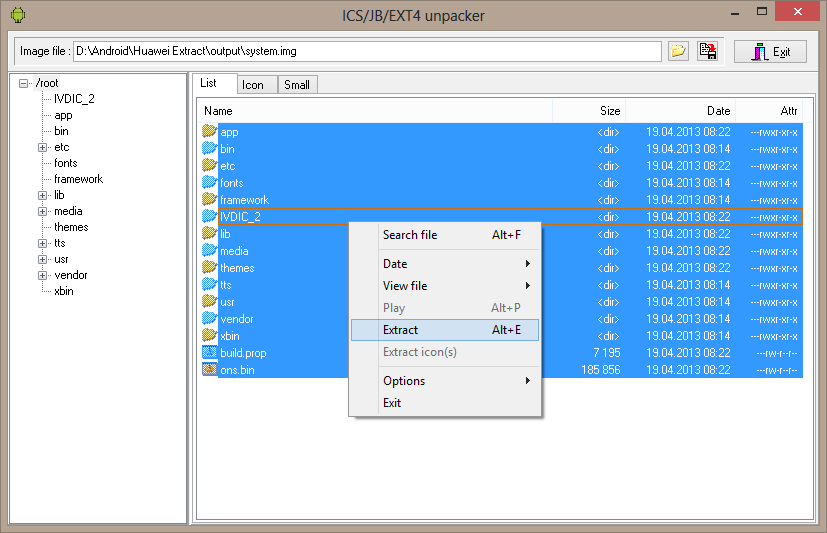
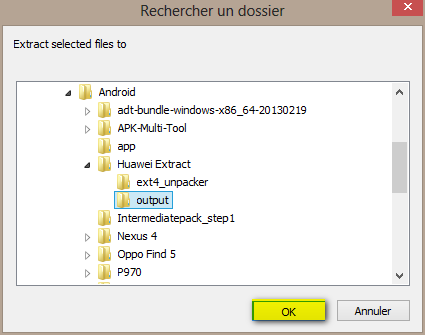
8. You will see this:
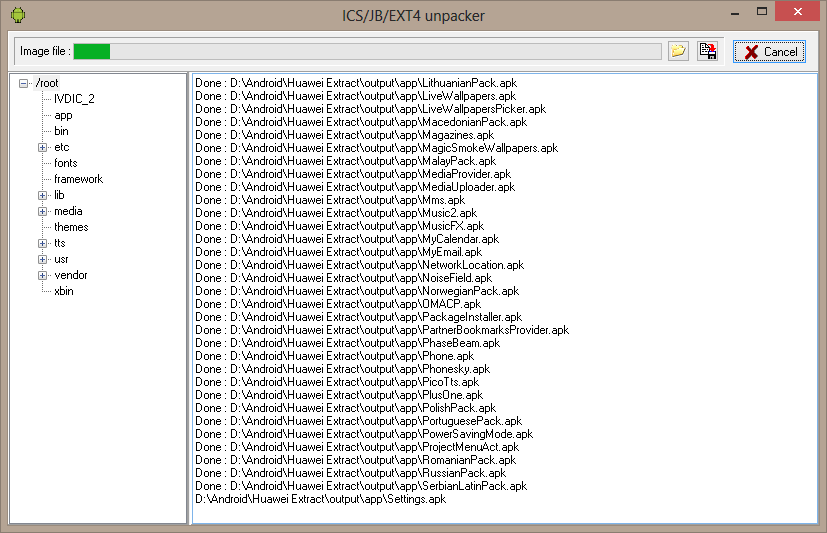
9. It's okay the ROM is extracted where you have choosen !!

▬▬▬▬▬▬▬▬ஜ ۩۞۩ ஜ▬▬▬▬▬▬▬▬
أهلا وسهلا يك (زائر) في منتديات التونسية للمحمول


 قوانين منتدى التونسية للمحمول ( المرور من هنا واجب )
قوانين منتدى التونسية للمحمول ( المرور من هنا واجب )
 طريقة الإنظمام إلي مجموعة أعضاء سبور € GSM Tn
طريقة الإنظمام إلي مجموعة أعضاء سبور € GSM Tn
 هام لكل الأعضاء الجدد {اخي ..}، كنت عضومنذُ{8 أيام الأخيرة..}
هام لكل الأعضاء الجدد {اخي ..}، كنت عضومنذُ{8 أيام الأخيرة..}
كتبت وقد أيقنت يوم كتابتي بأن يدي تفنى ويبقى كتابها فإن كتبت خيرا ستجزى بمثله وإن كتبت شراً عليها حسابها...


 قوانين منتدى التونسية للمحمول ( المرور من هنا واجب )
قوانين منتدى التونسية للمحمول ( المرور من هنا واجب )  طريقة الإنظمام إلي مجموعة أعضاء سبور € GSM Tn
طريقة الإنظمام إلي مجموعة أعضاء سبور € GSM Tn  هام لكل الأعضاء الجدد {اخي ..}، كنت عضومنذُ{8 أيام الأخيرة..}
هام لكل الأعضاء الجدد {اخي ..}، كنت عضومنذُ{8 أيام الأخيرة..}كتبت وقد أيقنت يوم كتابتي بأن يدي تفنى ويبقى كتابها فإن كتبت خيرا ستجزى بمثله وإن كتبت شراً عليها حسابها...



