Unlock Bootloader.
Test Point
sony ericsson
1. Saftey Pin
2. Short Piece of Wire
3. USB Cable [MicroUsb male to USB male]
4. s1tool

[Here]
Quote:
Preliminary Steps
1. Download the s1tool.rar and extract the files to your Desktop (for referencial purposes)
2. Open up Phone Dialer app, and type
Code:
*#*[ندعوك للتسجيل في المنتدى أو التعريف بنفسك لمعاينة هذا الرابط]#*#*
3. Go to Service Info... Configuration... And see whats there in Rooting Status. If it reads like:Code:
Rooting Status:
Bootloader unlock Status: Yes
proceed. Else, do not attempt to unlock the bootloaderBootloader unlock Status: Yes
Quote:
I. Creating the testpoint cable
1. Connect the piece of wire with the USB Cable and the saftey pin as shown.

This is your testpoint cable.
Quote:
II. Finding the Test Point on your phone
1. Open up the back cover of your phone.
2. Remove the Battery of your Phone
3. Locate the test point taking help of the images given below.
Quote:
Xperia Active ST17

Xperia Live With Walkman WT19

Xperia Mini Pro SK17

Xperia Mini ST15

Quote:
III. Installing the required drivers
1. Plug in the microUSB Port of the USB cable to your phone (Along with one wire end connected).
2. Take the sharp end of the saftey pin, and hold it on the test point.
3. Keep the pin in place using your left hand.
4. Using your right hand, plug in the male USB end of the USB port into your PC.
Windows will try to find the drivers and will attempt to install them.
5. Remove test point wire from the test point now.
PC will fail to install drivers automatically. Now, follow the steps taking help of the screenshots given below to install the drivers automatically.





Quote:
III. Disconnect the USB cable from the PC
Quote:
IV. Unlocking the bootloader
1. Open s1tool.exe as shown


2. You will get a window as shown.

3. Click on Patch SEMCBoot.
4. Hold saftey pin end on test point as before, using the left hand.
5. Click on Testpoint Ready.
6. You will get the following window, with the progress bar at the bottom.

7. As soon as you get this window, insert the USB Cable to the PC.
8. You will get the following message,
Code:
PROCESSING…
REMOVE TESTPOINT NOW, THEN PRESS “READY”
thus confirming detection of the phone.REMOVE TESTPOINT NOW, THEN PRESS “READY”
9. Remove the saftey pin from the Test Point.
10. Now, click on Test Point Ready once again, and you will get the following window.

11. Disconnect Phone from PC.
You are Done
Quote:
V. Reboot Device
▬▬▬▬▬▬▬▬ஜ ۩۞۩ ஜ▬▬▬▬▬▬▬▬
أهلا وسهلا يك (زائر) في منتديات التونسية للمحمول


 قوانين منتدى التونسية للمحمول ( المرور من هنا واجب )
قوانين منتدى التونسية للمحمول ( المرور من هنا واجب )
 طريقة الإنظمام إلي مجموعة أعضاء سبور € GSM Tn
طريقة الإنظمام إلي مجموعة أعضاء سبور € GSM Tn
 هام لكل الأعضاء الجدد {اخي ..}، كنت عضومنذُ{8 أيام الأخيرة..}
هام لكل الأعضاء الجدد {اخي ..}، كنت عضومنذُ{8 أيام الأخيرة..}
كتبت وقد أيقنت يوم كتابتي بأن يدي تفنى ويبقى كتابها فإن كتبت خيرا ستجزى بمثله وإن كتبت شراً عليها حسابها...


 قوانين منتدى التونسية للمحمول ( المرور من هنا واجب )
قوانين منتدى التونسية للمحمول ( المرور من هنا واجب )  طريقة الإنظمام إلي مجموعة أعضاء سبور € GSM Tn
طريقة الإنظمام إلي مجموعة أعضاء سبور € GSM Tn  هام لكل الأعضاء الجدد {اخي ..}، كنت عضومنذُ{8 أيام الأخيرة..}
هام لكل الأعضاء الجدد {اخي ..}، كنت عضومنذُ{8 أيام الأخيرة..}كتبت وقد أيقنت يوم كتابتي بأن يدي تفنى ويبقى كتابها فإن كتبت خيرا ستجزى بمثله وإن كتبت شراً عليها حسابها...












