HUAWEI Y550 unlock guide
For unlocking your phone needs to be bootloader unlocked, CWM recovery installed and rooted. So far there is no one click root available for this model but following this guide you will be able to root your phone in few steps.
Bootloader unlocking
1. Download
Bootloader unlocking
1. Download
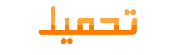
Huawei Product ID Generator
2. Once you have extracted the application, execute it by double clicking the .exe file. When the window appears, select Y300-0000 from the model list, and enter your devices IMEI in the field below the selection box. You can find your device IMEI on the device to Settings > About Phone > Status and your IMEI will be listed.
3. After selecting Y300-0000 and entering your IMEI code, your newly generated product code will be visible in the lower box.
4. Go to the
2. Once you have extracted the application, execute it by double clicking the .exe file. When the window appears, select Y300-0000 from the model list, and enter your devices IMEI in the field below the selection box. You can find your device IMEI on the device to Settings > About Phone > Status and your IMEI will be listed.
3. After selecting Y300-0000 and entering your IMEI code, your newly generated product code will be visible in the lower box.
4. Go to the

official Huawei bootloader unlock code generator page.
Now that we have a product ID, we are able to generate an unlock code quite easily. First of all, select Smartphone for device type, then select Y300-0000 (about halfway down) for the product model. The remaining fields should be fairly straightforward – fill in your IMEI and serial number (look on sticker under battery). Once all fields have been filled, complete the CAPTCHA at the bottom of the field and click ‘submit’. If everything has been completed successfully, you will now be in possession of your unlock code.
5. Now boot your phone in fastboot mode (volume down + power) and through ADB enter command 'fastboot oem unlock YOURUNLOCKCODE' . If everything works correctly, you will be given a message in the command prompt, and the phone bootloader screen will now stated ‘PHONE Unlocked.’ Congratulations! You now have an unlocked bootloader.
CWR recovery installation
1. Download
5. Now boot your phone in fastboot mode (volume down + power) and through ADB enter command 'fastboot oem unlock YOURUNLOCKCODE' . If everything works correctly, you will be given a message in the command prompt, and the phone bootloader screen will now stated ‘PHONE Unlocked.’ Congratulations! You now have an unlocked bootloader.
CWR recovery installation
1. Download
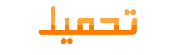
CWR recovery
and extract contents.
2. Connect phone to PC and run the file - install-windows.bat
This will install a CWM boot to your phone and then reboot it
Superuser installation (root)
1. Downloaded
2. Connect phone to PC and run the file - install-windows.bat
This will install a CWM boot to your phone and then reboot it
Superuser installation (root)
1. Downloaded
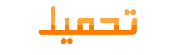
Superuser
2. copy superuser.zip to your SD card. Boot into CWM (Volume up and power key) and install zip from SD card and install superuser.zip
Now your phone is rooted and now unlocking should not be problem. Good luck.
2. copy superuser.zip to your SD card. Boot into CWM (Volume up and power key) and install zip from SD card and install superuser.zip
Now your phone is rooted and now unlocking should not be problem. Good luck.
SigmaKey v.2.10.00
5502xxxx Sigma dongle 2.10, Initializing...OK
Pack 1: Activated
Pack 2: Not activated
--------- 2015-03-09 10:15:25 ---------
SigmaKey 2.10.00 ADB: Direct unlock
* daemon not running. starting it now *
* daemon started successfully *
^ Android Composite ADB Interface
Version: Linux version 3.10.28-g331c405 (jenkins@wuhcitculx00268) (gcc version 4.7 (GCC) ) [ندعوك للتسجيل في المنتدى أو التعريف بنفسك لمعاينة هذا الرابط] SMP PREEMPT Fri Sep 26 20:53:01 CST 2014
Phone model: HUAWEI HUAWEI Y550-L01
Android 4.4.4; Firmware: HuaweiY550-L01; Date: Fri Sep 26 20:30:00 CST 2014
Version: Y550-L01V100R001C00B239SP01
Baseband Firmware: 11060009
Baseband Processor: Qualcomm Technologies, Inc MSM8916
Version: Y550-L01V100R001C00B239SP01
Security area saved to "C:\Users\1\Documents\SigmaKey\security backup\HUAWEI_HUAWEI Y550-L01_HuaweiY550-L01_Fri Sep 26 203000 CST 2014.skb"
Unlocking phone...Done
Restarting phone...Done



