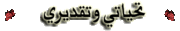Phone: Samsung SM-G7102 (Galaxy Grand 2)
CPU: Qualcomm MSM8226
Download SDC Image here:

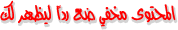
Always Put your Downloaded SDC Files into:
C:\AdvanceBox Turbo Flasher\sd_card\SDC_IMAGE\
*** You ONLY NEED to Perform TESTPOINT METHOD IF Phone Cannot Enter Download Mode when SD Card is inserted. 90% of the Time, you DO NOT NEED TESTPOINT METHOD AT ALL!!! ***
For More Information, Read this thread first:
Pls help me to repair G7102 via EMMC (connect OK)
Here is TP Location - Zoomed In:

1. Create SD Card using SDC Tool from ATF (Use 8GB Branded micro SD Card).

2. Disassemble phone to expose TP Area.
3. Insert SD Card.
4. Connect Power Supply or Battery.
5. Use TWEEZER TO SHORT that RESISTOR in TP PIX - (BE CAREFUL!! DO NOT DAMAGE RESISTOR!!)
6. Use VOLUME DOWN + HOME + POWER Button to make phone enter SD CARD MODE (You can also use JIG).
*** Once phone enter SD CARD MODE, DO NOT SHORT THE RESISTOR ANYMORE!!! ***
You will see something like this:

7. Remove micro SD Card from Phone!!!
Make sure "PIT" File is Included and "Re-Partition" is selected in ODIN!!!
8. Flash with ODIN PIT + BL + AP + CP and CSC
For More Information, Read this thread
:
to repair G7102 via EMMC (connect OK)

You need 2 people to perform the following steps below:
Disassemble phone.
Connect 4.30v power supply to battery terminal (DO NOT USE BATTERY)
Connect USB Cable to phone port, but do not connect it to you PC PORT Yet....
Use TWEEZER and short CMD Resistor (BLUE TP).
Now ask another person to press and hold both VOLUME DOWN and HOME BUTTON.
So while SHORTING CMD RESISTOR + HOLD VOLUME DOWN + HOLD HOME BUTTON, now connect USB CABLE TO YOU PC.
Wait for atleast 40 seconds while still
SHORT CMD RESISTOR
+
VOLUME DOWN BUTTON
+
HOME BUTTON
After 40 seconds, remove tweezer short, stop pressing home and volume down.
Press Volume Up 1 time, and wait until you will see phone in ODIN.
If this does not work for you, then it means it could be a hardware problem.
DO NOT FORGET TO REMOVE SD Card Before Flashing with ODIN.
Also, just flash phone with SAME VERSION as SDC File Version only!!!
Even if eMMC is 100% Erased, SDC repair will still work... but of course phone will hang up in Samsung Logo after flashing, because phone will not have EFS etc... repair with other tools the EFS.
B.R.


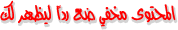




 قوانين منتدى التونسية للمحمول ( المرور من هنا واجب )
قوانين منتدى التونسية للمحمول ( المرور من هنا واجب )  طريقة الإنظمام إلي مجموعة أعضاء سبور € GSM Tn
طريقة الإنظمام إلي مجموعة أعضاء سبور € GSM Tn  هام لكل الأعضاء الجدد {اخي ..}، كنت عضومنذُ{8 أيام الأخيرة..}
هام لكل الأعضاء الجدد {اخي ..}، كنت عضومنذُ{8 أيام الأخيرة..}

 قوانين منتدى التونسية للمحمول ( المرور من هنا واجب )
قوانين منتدى التونسية للمحمول ( المرور من هنا واجب )  طريقة الإنظمام إلي مجموعة أعضاء سبور € GSM Tn
طريقة الإنظمام إلي مجموعة أعضاء سبور € GSM Tn  هام لكل الأعضاء الجدد {اخي ..}، كنت عضومنذُ{8 أيام الأخيرة..}
هام لكل الأعضاء الجدد {اخي ..}، كنت عضومنذُ{8 أيام الأخيرة..}