
So finally in the WWDC 2015 Apple had announced many information about their products. Apple Watch is new and Apple is focusing on iWatch, as they have developed a new Short menu for iWatch from where we can access 3 apps from stock. Apple has announced about iOS 9 and coming iOS 8.4. Its Seems to be a good decision by Apple to show us a new update of iOS 9 Beta. Here is a list of iOS 9 compatible devices.
 iOS 9 Compatible Devices
iOS 9 Compatible DevicesHaha! Yes i know you are also shocked to see iPhone 4s still there, I was also shocked when I saw iPhone 4s comp ability with iOS 9. So Apple have updated the iOS 9 Beta for Public testing and now here are links to Download iOS 9 Beta for your compatible device.
iOS 9 Beta Download Links :
For iPhone :
-iPhone 4s : Download
Ads
-iPhone 5 [Model A1428] : Download
-iPhone 5 [Model A1429] : Download
-iPhone 5c [Model A1456, A1532] : Download
-iPhone 5c [Model A1507, A1516, A1526, A1529] : Download
-iPhone 5s [Model A1453, A1533] : Download
-iPhone 5s [Model A1457, A1518, A1528, A1530] : Download
-iPhone 6 : Download
-iPhone 6 Plus : Download
For iPod Touch :
-iPod touch [5th generation] : Download
For iPad’s :
-iPad Air 2 [Model A1566] : Download
-iPad Air 2 [Model A1567]: Download
-iPad mini 3 [Model A1599] : Download
-iPad mini 3 [Model A1600] : Download
-iPad mini 3 [Model A1601] : Download
-iPad Air [Model A1474] : Download
-iPad Air [Model A1475] : Download
-iPad Air [Model A1476] : Download
-iPad mini 2 [Model A1489] : Download
-iPad mini 2 [Model A1490] : Download
-iPad mini 2 [Model A1491] : Download
-iPad [4th generation Model A1458] : Download
-iPad [4th generation Model A1459] : Download
-iPad [4th generation Model A1460] : Download
-iPad mini [Model A1432] : Download
-iPad mini [Model A14354] : Download
-iPad mini [Model A1455] : Download
-iPad Wi-Fi [3rd generation] : Download
-iPad Wi-Fi + Cellular [Model is ATT) : Download
-iPad Wi-Fi + Cellular [Model is Verizon] : Download
-iPad 2 Wi-Fi [Rev A] : Download
-iPad 2 Wi-FI : Download
-iPad 2 Wi-Fi + 3G [GSM]: Download
-iPad 2 Wi-Fi + 3G [CDMA] : Download
How To Install :
So when you download the .zip file extract it and then Put Your iPhone in DFU Mode and then on pop-up just Hold the Shift key and then Click restore and browse to the extracted file and wait for extraction
:scratch:
:scratch:




