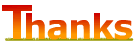Root Huawei Ascend Y520
1. Download Master Root(also know as Super Root) for Huawei Ascend Y520 from this link :

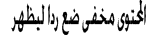
2. Connect your device to your PC using the USB cable.
3. Copy the MasterRoot.apk over to the root of your SD card.
4. Once it’s been copied, disconnect your device from your PC.
5. Head to Menu>>Settings>>Security on your device and enable the Unknown sources option.
6. Open the File Manager app on your device and install the app you copied earlier to your device.
7. Once the app’s been installed, launch it from your App Drawer.
8.Select MULAI ROOT
9.Then ROOT
10.After Finish you Will see RED OPTION THAN IT SHOWS NETWORK LINK FAILURE, It means you are root now!!!
8. Select Installed SuperSU from the first dropdown menu.
9. Open SU app, it will ask you for install binaries files on your device, select normal, wait and you are done.
See Here:






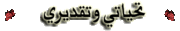
▬▬▬▬▬▬▬▬ஜ ۩۞۩ ஜ▬▬▬▬▬▬▬▬
أهلا وسهلا يك (زائر) في منتديات التونسية للمحمول


 قوانين منتدى التونسية للمحمول ( المرور من هنا واجب )
قوانين منتدى التونسية للمحمول ( المرور من هنا واجب )
 طريقة الإنظمام إلي مجموعة أعضاء سبور € GSM Tn
طريقة الإنظمام إلي مجموعة أعضاء سبور € GSM Tn
 هام لكل الأعضاء الجدد {اخي ..}، كنت عضومنذُ{8 أيام الأخيرة..}
هام لكل الأعضاء الجدد {اخي ..}، كنت عضومنذُ{8 أيام الأخيرة..}
كتبت وقد أيقنت يوم كتابتي بأن يدي تفنى ويبقى كتابها فإن كتبت خيرا ستجزى بمثله وإن كتبت شراً عليها حسابها...


 قوانين منتدى التونسية للمحمول ( المرور من هنا واجب )
قوانين منتدى التونسية للمحمول ( المرور من هنا واجب )  طريقة الإنظمام إلي مجموعة أعضاء سبور € GSM Tn
طريقة الإنظمام إلي مجموعة أعضاء سبور € GSM Tn  هام لكل الأعضاء الجدد {اخي ..}، كنت عضومنذُ{8 أيام الأخيرة..}
هام لكل الأعضاء الجدد {اخي ..}، كنت عضومنذُ{8 أيام الأخيرة..}كتبت وقد أيقنت يوم كتابتي بأن يدي تفنى ويبقى كتابها فإن كتبت خيرا ستجزى بمثله وإن كتبت شراً عليها حسابها...