Repaire Network samsung i9300
Root
Put phone into Download Mode.
Connect the phone to PC via Micro USB cable.
Install required driver.
Select Root_GT-I9300_4.2.x.oct or Root_GT-I9300_4.3.oct firmware file.
Click "Write firmware" button.
Repaire Network
Connect the phone to PC via Micro USB cable.
Install required driver.
Click "Repaire network" button.
Follow software instructions (prompts
Put phone into Download Mode.
Connect the phone to PC via Micro USB cable.
Install required driver.
Select Root_GT-I9300_4.2.x.oct or Root_GT-I9300_4.3.oct firmware file.
Click "Write firmware" button.
Repaire Network
Connect the phone to PC via Micro USB cable.
Install required driver.
Click "Repaire network" button.
Follow software instructions (prompts

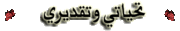




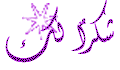
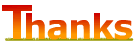 :r44445:
:r44445: