ZTE's support has improved in recent months, so download manuals, drivers and firmwares every day is a simpler task, in the case of V791 ZTE already has a stock firmware or original, the bad news is that for the moment there is only Venezuelan operator Movilnet, perhaps in the future be accessible for Telcel ROMS or course, by the time it is simply impossible.
This tutorial is intended to try to resolve software problems as spontaneous reboots, android process error even after deleting cache and do factory reset and foremost that this is perhaps the resolve possible bricks caused by root.
Download ROM Original ZTE V791 Movilnet
[ندعوك للتسجيل في المنتدى أو التعريف بنفسك لمعاينة هذا الرابط]
How to flash ZTE V791
The procedure is very easy, but requires a few things:
a) Power recovery system enter the phone
b) Have the battery charged to 100%
Once you have downloaded the firmware you must unzip and copy the update.zip to the root folder of the memory card
After the device must be turned off and on by pressing Vol + & Power at the same time
Press Home to access the recovery
Select the option to apply update from sdcard
Choose the file update.zip and wait for the phone updates
This tutorial is intended to try to resolve software problems as spontaneous reboots, android process error even after deleting cache and do factory reset and foremost that this is perhaps the resolve possible bricks caused by root.
Download ROM Original ZTE V791 Movilnet
[ندعوك للتسجيل في المنتدى أو التعريف بنفسك لمعاينة هذا الرابط]
How to flash ZTE V791
The procedure is very easy, but requires a few things:
a) Power recovery system enter the phone
b) Have the battery charged to 100%
Once you have downloaded the firmware you must unzip and copy the update.zip to the root folder of the memory card
After the device must be turned off and on by pressing Vol + & Power at the same time
Press Home to access the recovery
Select the option to apply update from sdcard
Choose the file update.zip and wait for the phone updates
:scratch:






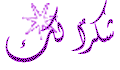


 قوانين منتدى التونسية للمحمول ( المرور من هنا واجب )
قوانين منتدى التونسية للمحمول ( المرور من هنا واجب )