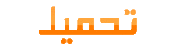Release 10//03/2014
WARNING !!!
If the HWK is a "TRIAL" or affected by 3rd party tools, this software may not work properly, so use at your own risk.
You need to uninstall old HWK Setup Suite and HWK Support Suite and use the new UFSx Support Suite.
SAMs V 2.3.0.3
--------------
SWIFT-AEROFONE
E1500 added (PUNL,PIM,FL)
S3330,S5270Y added (UNL,SECT,IM,FL)
ANDROID
More Products and Features added.
UFST only, see separate Document.
COMMON
Fixed bugs (Long time of DHLT & Keys Calc, USB HDD issue, ...)
Customers who are experiencing the panel hanging on "check box" or "update box", should try to use the older driver and see if the problem is gone.
How to install older driver.
1. Make sure your UFSx device is not connected to your PC.
2. Right click "My Computer" and "select Manage"
3. Click "Universal Serial Bus controllers"
4. Right click "UFSx Device, (c) SarasSoft" and select "Uninstall"
5. Right click your computer name at the top of the list and select "Scan for hardware changes"
6. When the Hardware Wizard opens, Select "No, not this time" and then Click "Next"
7. Select "Install from a list or specific location (Advanced)" and then Click "Next"
8. Make sure "Search for the driver in these locations" is selected, "Search removable media ..." is deselected and "Include this location in the search:" is selected
9. Click "Browse" and either:-
for x86 Windows - C:\Program Files\SarasSoft\UFS\UFS_USB_Driver\OLD
for x64 Windows - C:\Program Files (x86)\SarasSoft\UFS\UFS_USB_Driver\OLD
10.Click "Next", click "Continue anyway" to any messages and then "Finish"
You have now installed the old driver, when you run UFS_Panel, you should see these driver versions:-
Versions: Ufs2xx.dll 3.1.19, Ufs2xx.sys 2.6.0
if you see
Versions: Ufs2xx.dll 3.2.7, Ufs2xx.sys 2.8.30
then you are still using the latest drivers and you should try the above process again.
Many thanks to all those who have supported us!!!
Official SarasSoft Mirrors
WARNING !!!
If the HWK is a "TRIAL" or affected by 3rd party tools, this software may not work properly, so use at your own risk.
You need to uninstall old HWK Setup Suite and HWK Support Suite and use the new UFSx Support Suite.
SAMs V 2.3.0.3
--------------
SWIFT-AEROFONE
E1500 added (PUNL,PIM,FL)
S3330,S5270Y added (UNL,SECT,IM,FL)
ANDROID
More Products and Features added.
UFST only, see separate Document.
COMMON
Fixed bugs (Long time of DHLT & Keys Calc, USB HDD issue, ...)
Customers who are experiencing the panel hanging on "check box" or "update box", should try to use the older driver and see if the problem is gone.
How to install older driver.
1. Make sure your UFSx device is not connected to your PC.
2. Right click "My Computer" and "select Manage"
3. Click "Universal Serial Bus controllers"
4. Right click "UFSx Device, (c) SarasSoft" and select "Uninstall"
5. Right click your computer name at the top of the list and select "Scan for hardware changes"
6. When the Hardware Wizard opens, Select "No, not this time" and then Click "Next"
7. Select "Install from a list or specific location (Advanced)" and then Click "Next"
8. Make sure "Search for the driver in these locations" is selected, "Search removable media ..." is deselected and "Include this location in the search:" is selected
9. Click "Browse" and either:-
for x86 Windows - C:\Program Files\SarasSoft\UFS\UFS_USB_Driver\OLD
for x64 Windows - C:\Program Files (x86)\SarasSoft\UFS\UFS_USB_Driver\OLD
10.Click "Next", click "Continue anyway" to any messages and then "Finish"
You have now installed the old driver, when you run UFS_Panel, you should see these driver versions:-
Versions: Ufs2xx.dll 3.1.19, Ufs2xx.sys 2.6.0
if you see
Versions: Ufs2xx.dll 3.2.7, Ufs2xx.sys 2.8.30
then you are still using the latest drivers and you should try the above process again.
Many thanks to all those who have supported us!!!
Official SarasSoft Mirrors
 :-
:-★★ UFSx+HWK Install Files Mirrors & Install Instructions ★★
:scratch:
:r44445:
عدل سابقا من قبل gsm_bouali في 2015-09-29, 14:37 عدل 6 مرات
▬▬▬▬▬▬▬▬ஜ ۩۞۩ ஜ▬▬▬▬▬▬▬▬
أهلا وسهلا يك (زائر) في منتديات التونسية للمحمول


 قوانين منتدى التونسية للمحمول ( المرور من هنا واجب )
قوانين منتدى التونسية للمحمول ( المرور من هنا واجب )
 طريقة الإنظمام إلي مجموعة أعضاء سبور € GSM Tn
طريقة الإنظمام إلي مجموعة أعضاء سبور € GSM Tn
 هام لكل الأعضاء الجدد {اخي ..}، كنت عضومنذُ{8 أيام الأخيرة..}
هام لكل الأعضاء الجدد {اخي ..}، كنت عضومنذُ{8 أيام الأخيرة..}
كتبت وقد أيقنت يوم كتابتي بأن يدي تفنى ويبقى كتابها فإن كتبت خيرا ستجزى بمثله وإن كتبت شراً عليها حسابها...


 قوانين منتدى التونسية للمحمول ( المرور من هنا واجب )
قوانين منتدى التونسية للمحمول ( المرور من هنا واجب )  طريقة الإنظمام إلي مجموعة أعضاء سبور € GSM Tn
طريقة الإنظمام إلي مجموعة أعضاء سبور € GSM Tn  هام لكل الأعضاء الجدد {اخي ..}، كنت عضومنذُ{8 أيام الأخيرة..}
هام لكل الأعضاء الجدد {اخي ..}، كنت عضومنذُ{8 أيام الأخيرة..}كتبت وقد أيقنت يوم كتابتي بأن يدي تفنى ويبقى كتابها فإن كتبت خيرا ستجزى بمثله وإن كتبت شراً عليها حسابها...