Exhaustive list of New Features, Improvements
Refinements and Bug fixes in iOS 7.1

Apple just released iOS 7.1 for iPhone, iPad and iPod touch, which includes interface refinements, bug fixes, improvements, and new features.
Here’s a comprehensive list of new features, improvements and refinements in iOS 7.1 so that you don’t miss them.
New Power Off and Slide to Answer Sliders:
Apple has tweaked the “slide to power off” and “slide to answer” sliders. The cancel button is circular now.
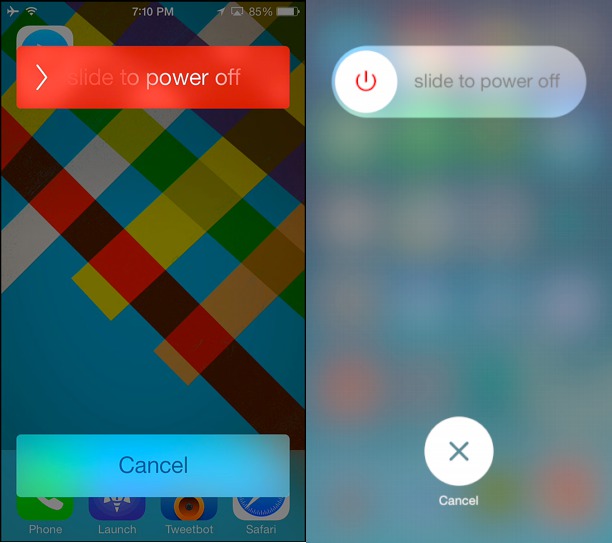
Left: iOS 7.0.6 Right: iOS 7.1
Minor change to Slide to Unlock:
There’s a subtle difference in the slide to unlock animation. The highlight covers a wider area as it moves through.

The Phone app got a lot of design changes:

New slider, round buttons

Dialer, before and after

More round buttons


Camera app

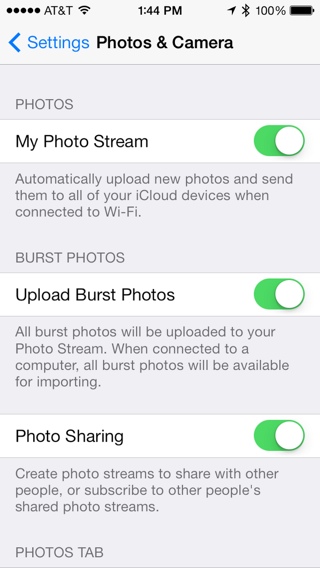
Apple addressed iOS 7 criticisms by adding more Accessibility settings



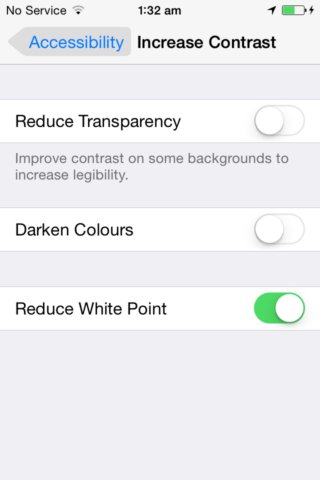

Folders: Reduce Transparency Off and Darken Colors Off (left), Reduce Transparency On and Darken Colors Off (Center), Reduce Transparency On and Darken Colors On (Right)
 Home Screen: Reduce Transparency Off and Darken Colors Off (left), Reduce Transparency On and Darken Colors Off (Center), Reduce Transparency On and Darken Colors On (Right)
Home Screen: Reduce Transparency Off and Darken Colors Off (left), Reduce Transparency On and Darken Colors Off (Center), Reduce Transparency On and Darken Colors On (Right)
Calendar app


Siri
Settings app
Apart from all the Accessibility settings changes, the Settings app now shows Touch ID & Passcode settings for iPhone 5s users at the root level, rather than being buried inside General:

Keyboard


Apple had introduced CarPlay, previously known as iOS in the Car, last week on the eve of the Geneva International Motor show. iOS 7.1 enables the CarPlay feature on iPhone 5s, iPhone 5c and iPhone 5. It integrates iPhone with your car to make calls, use Maps, listen to music and access messages.

Miscellaneous changes:


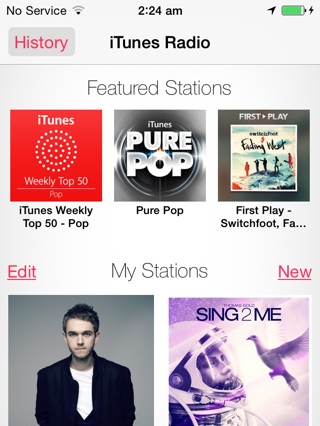




Video Walkthrough:
Check out our hands-on video of most of the new features and improvements in iOS 7.1:
Let me know what you think of the new features, improvements and refinements in iOS 7.1. Which one is your favorite? Please also let me know if you’ve spotted a change that hasn’t been mentioned here.
▬▬▬▬▬▬▬▬ஜ ۩۞۩ ஜ▬▬▬▬▬▬▬▬
Refinements and Bug fixes in iOS 7.1

Apple just released iOS 7.1 for iPhone, iPad and iPod touch, which includes interface refinements, bug fixes, improvements, and new features.
Here’s a comprehensive list of new features, improvements and refinements in iOS 7.1 so that you don’t miss them.
New Power Off and Slide to Answer Sliders:
Apple has tweaked the “slide to power off” and “slide to answer” sliders. The cancel button is circular now.
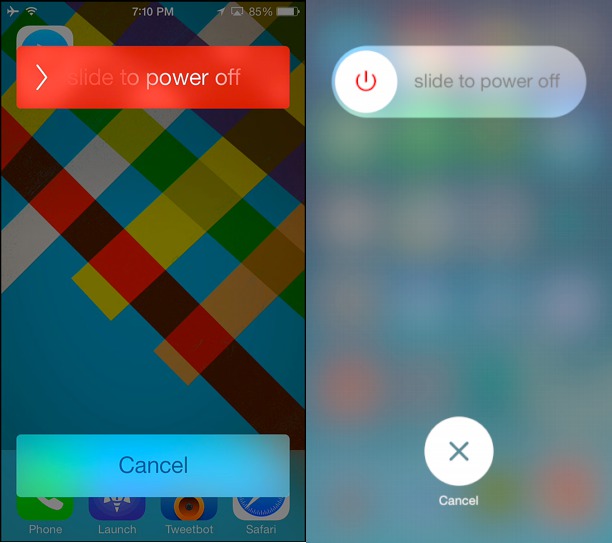
Left: iOS 7.0.6 Right: iOS 7.1
Minor change to Slide to Unlock:
There’s a subtle difference in the slide to unlock animation. The highlight covers a wider area as it moves through.

The Phone app got a lot of design changes:
- Long, rectangular buttons have been replaced with circular ones

New slider, round buttons

Dialer, before and after
More round buttons
- The Add to Contacts just below the dialled number has been replaced with a + button to the left of the dialled number.

- The color of the Phone, Messages and FaceTime icon has changed to a slightly darker tone (before and after):
- Here’s a look at how the Phone app has evolved through iOS 7:

Camera app
- New Auto HDR mode: There’s a new Auto HDR mode for the camera, but it is an iPhone 5s only feature. Instead of manually setting HDR mode, you can enable Auto HDR so that your iPhone can automatically decide whether or not to use HDR mode for a photograph.

- iPhone 5s owners now have the option to prevent photos taken using the burst mode to the Photo Stream.
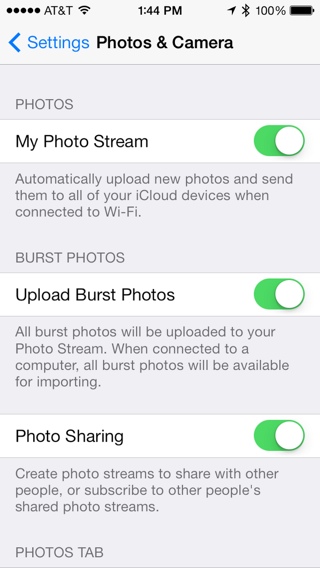
Apple addressed iOS 7 criticisms by adding more Accessibility settings
- Apple has used text-only buttons as a part of the iOS 7 design language, which can be quite confusing. It has added a new toggle called Button Shapes (Settings > General Accessibility) to turn on button shapes in iOS 7.1 to help distinguish buttons from titles and other text labels:


- The Repeat and Shuffle buttons in the Music app have been also been tweaked slightly. The color is a lot darker when they’re enabled.

iOS 7 buttons on the left, iOS 7.1 buttons on the right
- Two new toggles “Reduce Transparency” and “Darken Colors” have been added to improve contrast on some backgrounds to increase legibility. You can enable them via Settings > General > Accessibility > Increase Contrast.
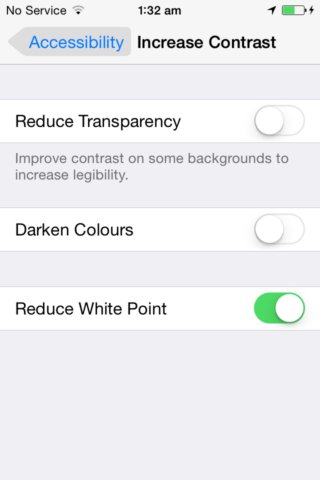
- Parallax: If you didn’t like the parallax effect on the Home screen, you could enable the Reduce Motion toggle under Accessibility settings. But it didn’t really fix the wallpaper zooming issue. Apple has addressed this in iOS 7.1 by adding a toggle called “Perspective Zoom” to reduce motion for the wallpaper on the Wallpaper preview page as you can see below:

- It allows the user to turn the dock and folders background to dark grey and improves readability as you can see below.

Folders: Reduce Transparency Off and Darken Colors Off (left), Reduce Transparency On and Darken Colors Off (Center), Reduce Transparency On and Darken Colors On (Right)

- The “Reduce White Point” settings makes the white tone in iOS 7 a little dull.
Calendar app
- There’s a new button to switch to list view in Calendar app. You don’t need to tap on the search icon to see the list view, which wasn’t very intuitive:

- The button to toggle list view in the inbuilt Calendar app has been made bolder:

- Country specific holidays have been added for many countries.
Siri
- You can now manually control when Siri listens by holding down the Home button while you speak and releasing it when you’re done.
- iOS 7.1 adds new natural-sounding Siri voices for English (Australia), English (United Kingdom), Japanese, and Chinese (Mandarin – China).
Settings app
Apart from all the Accessibility settings changes, the Settings app now shows Touch ID & Passcode settings for iPhone 5s users at the root level, rather than being buried inside General:

Keyboard
- Apple has also made subtle changes to the keyboard. The font is slightly more bold. The shift and delete buttons have also been tweaked slightly. The background of the keyboard also seems to be slightly lighter than in iOS 7. It seems to add more contrast and makes the letters easier to see.

iOS 7 keyboard on the left, iOS 7.1 keyboard on the right
- Apple made some changes to the Shift and Caps Lock key in the keyboard to make it clear when the keys are enabled.

Shift enabled (left), Shift disabled (middle), Caps lock enabled (right)
CarPlayApple had introduced CarPlay, previously known as iOS in the Car, last week on the eve of the Geneva International Motor show. iOS 7.1 enables the CarPlay feature on iPhone 5s, iPhone 5c and iPhone 5. It integrates iPhone with your car to make calls, use Maps, listen to music and access messages.

Miscellaneous changes:
- Apple addressed a very common complaint with iOS 7 by speeding up the animations.
- Control Center now appears with a bounce animation when you pull it up.
- iOS 7.1 beta 2 includes a new toggle for iOS in the Car feature called Car Display, which suggests that Apple may be planning to launch the feature with the release of iOS 7.1 early next year. The toggle has been discovered in the Restrictions page of the Settings apps, which suggests users will be able to enable or disable the feature.

- With iOS 7.1, Safari’s unified address bar’s placeholder text says “Search web or enter site name”. Previously this string was “Search or enter an address.”

- A “New” button has been added to the iTunes Radio home page to create a new station:
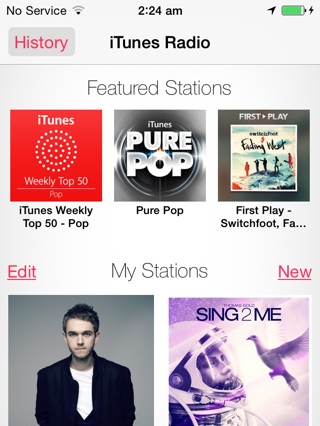
- Larger Dynamic Type toggle has been renamed to Larger Accessibility Sizes in the Accessibility settings.

- The app closing animation with the multitasking gestures on the iPad has been tweaked.
- There’s a new message that appears when all notifications are cleared from the Notification Center.

- iTunes Radio has a new “Buy album” button in addition to the button that lets you buy the individual song:

- iCloud Keychain support is now available in more countries.
- FaceTime call notifications are automatically cleared when you answer a call on another device.
- There is a minor change in the user interface of the Weather app. Clouds are now solid in the Weather app rather than outlined as you can see below. Thanks Steve for the tip!

Weather app in iOS 7.0.6 (left), Weather app in iOS 7.1 (right)
Improvements and bug fixes:- iOS 7.1 should finally fix the problem that used to cause random reboots that has plagued 64-bit A7 powered devices such as iPhone 5s, iPad Air and Retina iPad mini.
- The iPhone 5s Touch ID feature got positive reviews when it was launched, but a number of iPhone 5s users have complained that the fingerprint sensor fails to recognise on the first attempt after sometime. Apple says it has improved Touch ID fingerprint recognition. It should reduce the fade issue that was reported by several iPhone 5s users.
- iOS 7.1 should also be more responsive on iPhone 4 according to Apple as it has made performance improvements.
- It fixes display of Mail unread badge for numbers greater than 10,000.
Video Walkthrough:
Check out our hands-on video of most of the new features and improvements in iOS 7.1:
Let me know what you think of the new features, improvements and refinements in iOS 7.1. Which one is your favorite? Please also let me know if you’ve spotted a change that hasn’t been mentioned here.
▬▬▬▬▬▬▬▬ஜ ۩۞۩ ஜ▬▬▬▬▬▬▬▬
أهلا وسهلا يك (زائر) في منتديات التونسية للمحمول


 قوانين منتدى التونسية للمحمول ( المرور من هنا واجب )
قوانين منتدى التونسية للمحمول ( المرور من هنا واجب )
 طريقة الإنظمام إلي مجموعة أعضاء سبور € GSM Tn
طريقة الإنظمام إلي مجموعة أعضاء سبور € GSM Tn
 هام لكل الأعضاء الجدد {اخي ..}، كنت عضومنذُ{8 أيام الأخيرة..}
هام لكل الأعضاء الجدد {اخي ..}، كنت عضومنذُ{8 أيام الأخيرة..}
كتبت وقد أيقنت يوم كتابتي بأن يدي تفنى ويبقى كتابها فإن كتبت خيرا ستجزى بمثله وإن كتبت شراً عليها حسابها...


 قوانين منتدى التونسية للمحمول ( المرور من هنا واجب )
قوانين منتدى التونسية للمحمول ( المرور من هنا واجب )  طريقة الإنظمام إلي مجموعة أعضاء سبور € GSM Tn
طريقة الإنظمام إلي مجموعة أعضاء سبور € GSM Tn  هام لكل الأعضاء الجدد {اخي ..}، كنت عضومنذُ{8 أيام الأخيرة..}
هام لكل الأعضاء الجدد {اخي ..}، كنت عضومنذُ{8 أيام الأخيرة..}كتبت وقد أيقنت يوم كتابتي بأن يدي تفنى ويبقى كتابها فإن كتبت خيرا ستجزى بمثله وإن كتبت شراً عليها حسابها...



