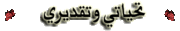solution FRP Error, Error 7.7.8 and Error 0
If you are getting error while trying to wipe FRP, SAMSUNG or EE that means the new bootloader is blocking the flash to the persdata partition. Simple solution is to downgrade the sboot to previous version then wipe.
If you are getting Error 7.7.8 or Error 0 when you try unlock or write cert. That means phone has new unsupported security. Just downgrade modem to previous version then do unlock or write IMEI.
And use z3x version 23.9....24.0 and 24.1 have many bugs.
Zip file below contains the sboot and modem files you need for the following models:
G920T G920T1 G920W8 G920F G920I
G925T G925W8 G925F G925I
G928T G928W8 G928C G928F G928G G928I
N920T N920W8 N920C N920G N920I
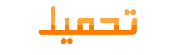
If you are getting Error 7.7.8 or Error 0 when you try unlock or write cert. That means phone has new unsupported security. Just downgrade modem to previous version then do unlock or write IMEI.
And use z3x version 23.9....24.0 and 24.1 have many bugs.
Zip file below contains the sboot and modem files you need for the following models:
G920T G920T1 G920W8 G920F G920I
G925T G925W8 G925F G925I
G928T G928W8 G928C G928F G928G G928I
N920T N920W8 N920C N920G N920I
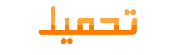
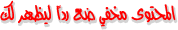
SBOOT AND MODEMS :
All files are in tar format and odin flashable. Flash sboot using BL tab in odin and flash modem file using CP or phone tab.