Sony Xperia Z C6602 / C6603 / C6606 / C6616 Dead Boot Repair

Bricked phone symptoms:
can't power on after flash,
no lcd or led reaction for power button,
no lcd or led reaction for charger,
no lcd or led reaction if phone is connected to PC,
your PC can't detect your phone with vol-,
phone does not vibrate when holding vol+ and power together.
Download and run this s1tool:
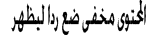
Download Boot repair File
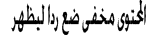

Note :For Other models find test point nd post here
Repair procedure:
Firstly connect turned off bricked phone to your PC. If phone will be detected in device manager as

Bricked phone symptoms:
can't power on after flash,
no lcd or led reaction for power button,
no lcd or led reaction for charger,
no lcd or led reaction if phone is connected to PC,
your PC can't detect your phone with vol-,
phone does not vibrate when holding vol+ and power together.
Download and run this s1tool:
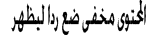
Spoiler :
Download Boot repair File
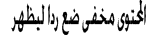
Spoiler :

Note :For Other models find test point nd post here
Repair procedure:
Firstly connect turned off bricked phone to your PC. If phone will be detected in device manager as
qhusb_dload device
you are lucky and this is the end of the first step for you. Just disconnect phone.
If your phone can't be detected at all, you must find testpoint. Disassemble your phone
remove battery and connect each golden point on main board one by one to metal shield and attach usb cable. If your phone will be detected in device manager as flash device or something like that you've found testpoint. Don't forget to take a picture of main board and mark testpoint nd post here
In S1tool choose S1 EMERGENCY MODE, press Flash button, select correct APPSW .sin_file_set file (or you can select whole firmware if you have it in order APPSW, FSP, Elabel .
Press Testpoint READY button

and if your phone is detected as qhusb_dload device, just attach usb cable. If not, perform all steps from point 1 (connect testpoint to GND and attach USB cable).
When drivers will be installed and phone will be detected, program will ask you to disconnect testpoint. Disconnect testpoint from GND and press Testpoint READY button.
After that phone will load emergency s1 loader, re-enumerate usb, load s1 loader, update boot in your phone and flash selected firmware.
After done flash vit full firmware using Fastboot

If your phone can't be detected at all, you must find testpoint. Disassemble your phone
remove battery and connect each golden point on main board one by one to metal shield and attach usb cable. If your phone will be detected in device manager as flash device or something like that you've found testpoint. Don't forget to take a picture of main board and mark testpoint nd post here
In S1tool choose S1 EMERGENCY MODE, press Flash button, select correct APPSW .sin_file_set file (or you can select whole firmware if you have it in order APPSW, FSP, Elabel .
Press Testpoint READY button

and if your phone is detected as qhusb_dload device, just attach usb cable. If not, perform all steps from point 1 (connect testpoint to GND and attach USB cable).
When drivers will be installed and phone will be detected, program will ask you to disconnect testpoint. Disconnect testpoint from GND and press Testpoint READY button.
After that phone will load emergency s1 loader, re-enumerate usb, load s1 loader, update boot in your phone and flash selected firmware.
After done flash vit full firmware using Fastboot

▬▬▬▬▬▬▬▬ஜ ۩۞۩ ஜ▬▬▬▬▬▬▬▬
أهلا وسهلا يك (زائر) في منتديات التونسية للمحمول


 قوانين منتدى التونسية للمحمول ( المرور من هنا واجب )
قوانين منتدى التونسية للمحمول ( المرور من هنا واجب )
 طريقة الإنظمام إلي مجموعة أعضاء سبور € GSM Tn
طريقة الإنظمام إلي مجموعة أعضاء سبور € GSM Tn
 هام لكل الأعضاء الجدد {اخي ..}، كنت عضومنذُ{8 أيام الأخيرة..}
هام لكل الأعضاء الجدد {اخي ..}، كنت عضومنذُ{8 أيام الأخيرة..}
كتبت وقد أيقنت يوم كتابتي بأن يدي تفنى ويبقى كتابها فإن كتبت خيرا ستجزى بمثله وإن كتبت شراً عليها حسابها...


 قوانين منتدى التونسية للمحمول ( المرور من هنا واجب )
قوانين منتدى التونسية للمحمول ( المرور من هنا واجب )  طريقة الإنظمام إلي مجموعة أعضاء سبور € GSM Tn
طريقة الإنظمام إلي مجموعة أعضاء سبور € GSM Tn  هام لكل الأعضاء الجدد {اخي ..}، كنت عضومنذُ{8 أيام الأخيرة..}
هام لكل الأعضاء الجدد {اخي ..}، كنت عضومنذُ{8 أيام الأخيرة..}كتبت وقد أيقنت يوم كتابتي بأن يدي تفنى ويبقى كتابها فإن كتبت خيرا ستجزى بمثله وإن كتبت شراً عليها حسابها...



