i9301i camera server error fixed

Solution by Octopus
1. Install the latest Software version (Software).
1. Install the latest Software version (Software).
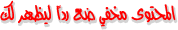
Spoiler :
[ندعوك للتسجيل في المنتدى أو التعريف بنفسك لمعاينة هذا الرابط]
2. Write firmware "I9301IXXUANC6_I9301IITVAND2_I9301IXXUANC6_HOME" from the Support Area.
3. Re-start the phone.
4. Root the phone by using TowelRoot.
5. Make Wipe Secutity ("Repair Security/Wipe Security" button in the Software).
6. Write the second service's IMEI from the Software list (not any IMEI).
7. Make Repair 3G/4G.
8. Restart the phone.
9. Write this NVM backup Mega Link .
3. Re-start the phone.
4. Root the phone by using TowelRoot.
5. Make Wipe Secutity ("Repair Security/Wipe Security" button in the Software).
6. Write the second service's IMEI from the Software list (not any IMEI).
7. Make Repair 3G/4G.
8. Restart the phone.
9. Write this NVM backup Mega Link .
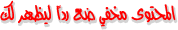
Spoiler :
10. Write here full Software log with all of these actions.
NOTES
If your CAMERA DOESN'T WORK flash this :
NOTES
If your CAMERA DOESN'T WORK flash this :
Camera File Flash by Recovary
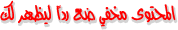
Spoiler :
To enable the quick settings toggles, open NOTIFICATION TOGGLE and..have fun
To enable AOSP theme for TOUCHWIZ, open HKTheme Manager, apply AOSP theme and reboot!
To enable AOSP theme for TOUCHWIZ, open HKTheme Manager, apply AOSP theme and reboot!





